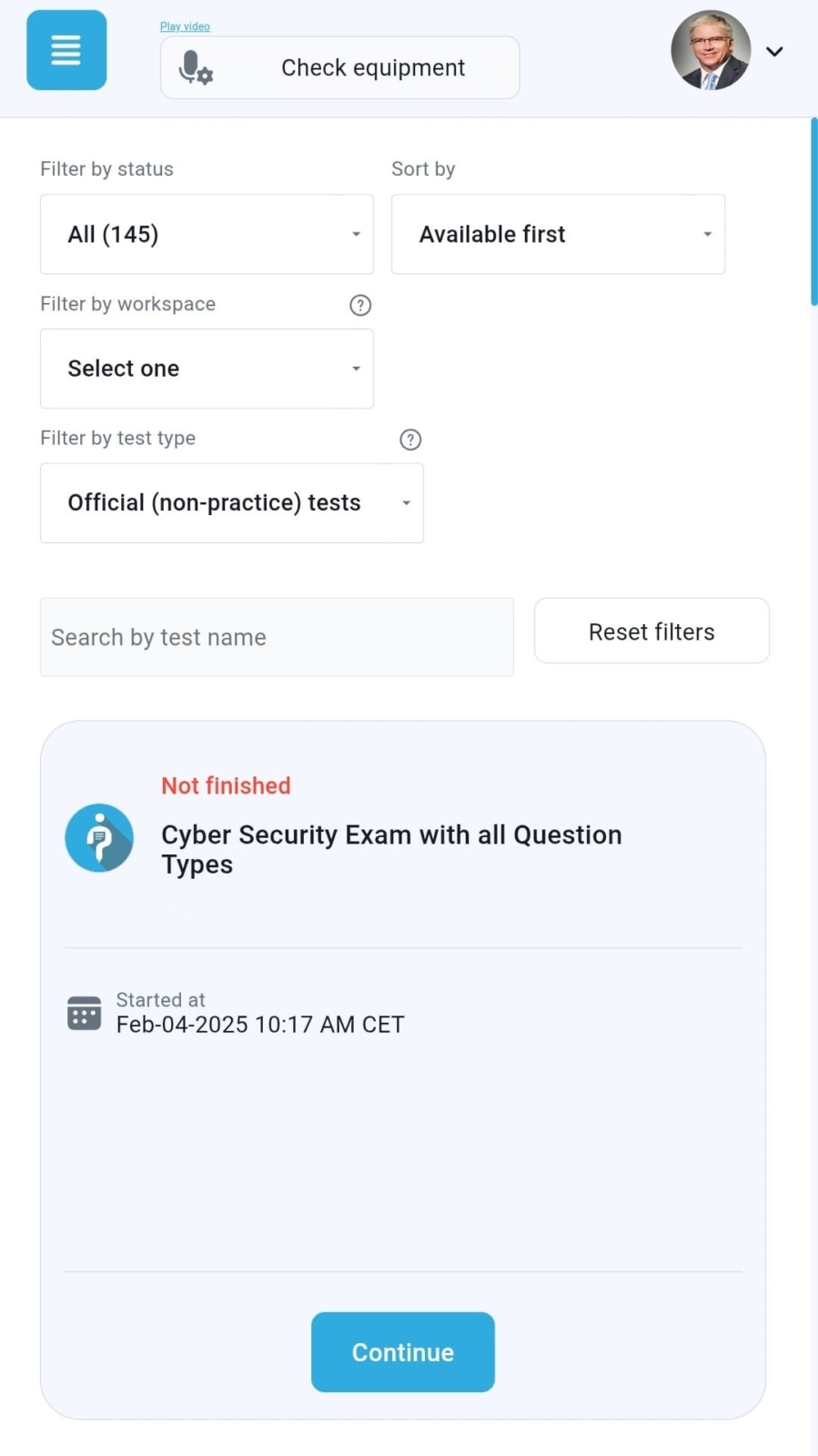Article verified for Release 14.1 on February 17, 2025.
Ensuring a seamless user experience across different screen sizes and resolutions is crucial for any application. One common issue that users may encounter is the improper display of certain features when the application is zoomed in or out. At specific zoom levels, elements may become misaligned, hidden, or difficult to interact with, affecting usability and functionality.
To mitigate these issues, we have identified the optimal screen resolutions and recommended browser zoom settings that ensure the best performance and visibility.
Recommended Screen Resolutions
A screen resolution of 1920×1080 (Full HD) is ideal for most web applications, as it provides the best balance between clarity, usability, and compatibility. It ensures all elements are displayed correctly without excessive scrolling, overlapping, or resizing issues.
Based on testing, we recommend the following resolutions along with their optimal zoom settings:
- 1920×1080 → Recommended zoom: 90%-110%
- 1680×1050 → Recommended zoom: 100%-110%
- 1600×900 → Recommended zoom: 90%-110%
These recommendations ensure that text remains readable, buttons remain accessible, and the overall interface remains well-structured across different resolutions.
Impact of Browser Zoom on Application Display
Browser zoom plays a crucial role in how an application is displayed. If zoom settings are not optimized, certain interface elements may become hidden, misaligned, or difficult to interact with.
- Lower zoom settings (below 90%) may make the text and elements too small, forcing users to strain their eyes or manually adjust scaling.
- Higher zoom settings (above 110%) may cause buttons, text fields, or navigation elements to shift or disappear off-screen.
For the best experience, users should keep their browser zoom between 90% and 110% unless a specific accessibility need requires otherwise.
Mobile View
For mobile users, the display experience depends on the zoom level:
- At 100%-110% zoom, the interface appears as intended.
- Below 100%, elements may become too small, making it hard to interact with buttons or read text.
- Over 110%, some features may be pushed off-screen or require unnecessary scrolling.
Conclusion
To ensure a smooth user experience, it is recommended to use a 1920×1080 resolution with browser zoom set between 90% and 110%. Lower or higher zoom levels can impact usability by making elements too small or too large, potentially causing misalignment or hidden features. For mobile users, keeping Zoom at 100% ensures optimal interaction with the application.