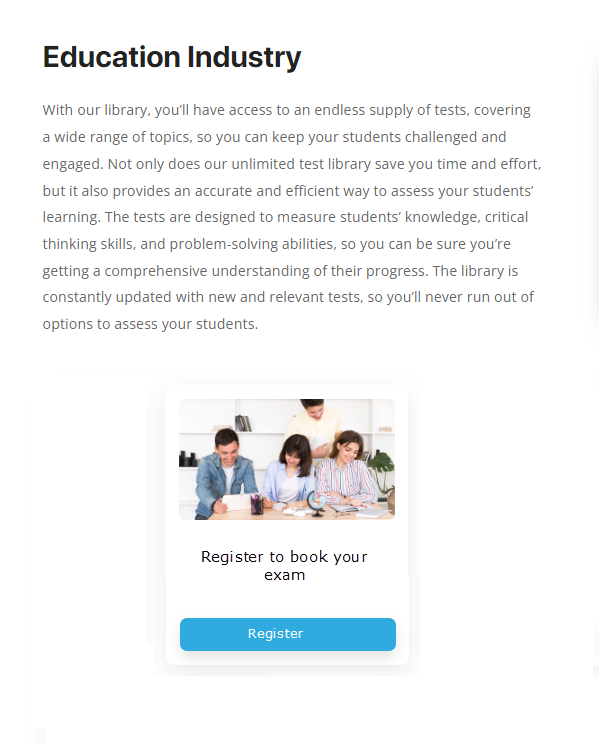In this article, we’ll examine two different options for accessing an online testing system and starting the test.
Option 1: Registration Link Embedded on Your Website
One option for students to access your system is by embedding a link on your website. This link will direct them to the login page, where they can register and then be automatically redirected to the “My Tests” page. This page displays a list of available tests that the student can take. Once the student finds the test they need to take, they can choose one of the offered sessions. Depending on the availability set by the system, they can book their spot for the test or start the test immediately.
Option 2: Multiple Embedded Test Links with Different Availability
Another option is to create multiple test sessions and embed links on your website that correspond to each session’s availability. This allows students to choose a session that fits their schedule best. Once they find the session they want, they can click the link, which will direct them to the login page where they can register and then be automatically redirected to the test.