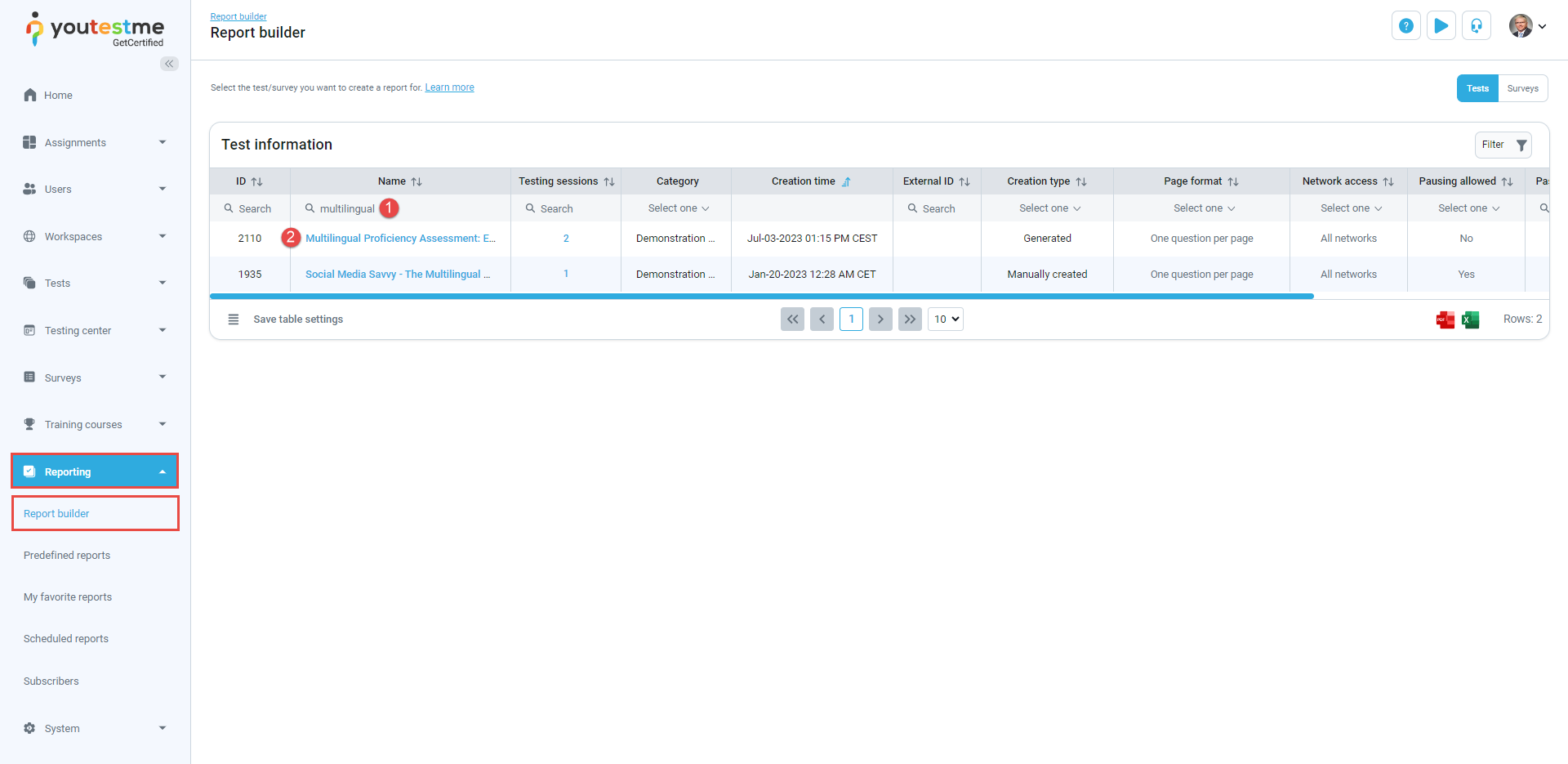This article explains how to include custom question properties in the Report builder.
To see how to use Report builder, please see how to create custom reports using the Report builder article.
Accessing the Report Builder
Select the Reporting tab in the left-side menu and then select the Report builder tab.
When you enter the Report builder page, you will see the list of all tests.
- Use the search box to find the test you want.
- Click on its name to open it.
When it opens, make sure that
- Custom question properties columns are checked.
- Click on the Display report button.
When the report preview opens, every question will have the custom question properties. You can download the report via an Excel file.
For more useful instructional materials, please visit: