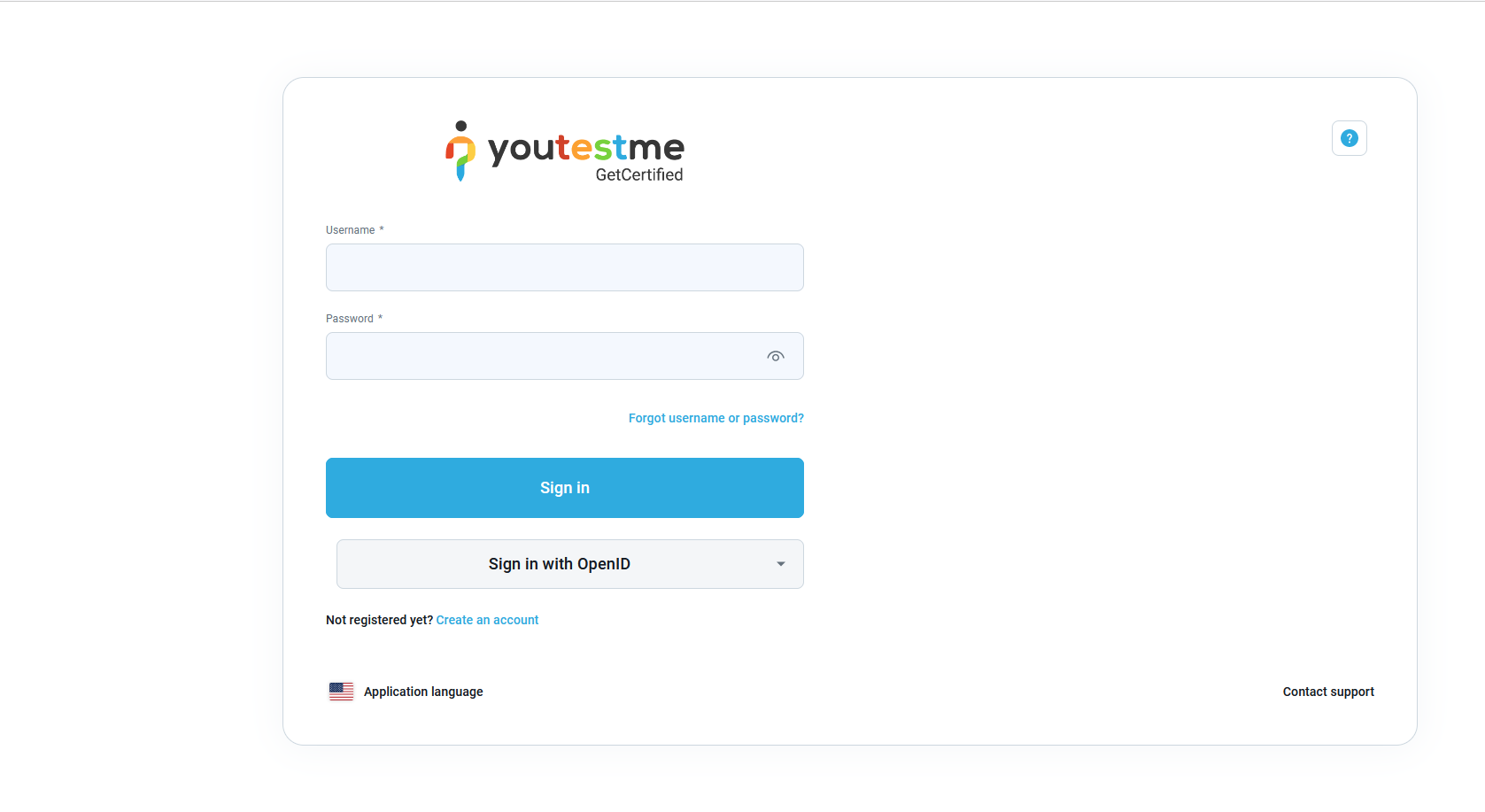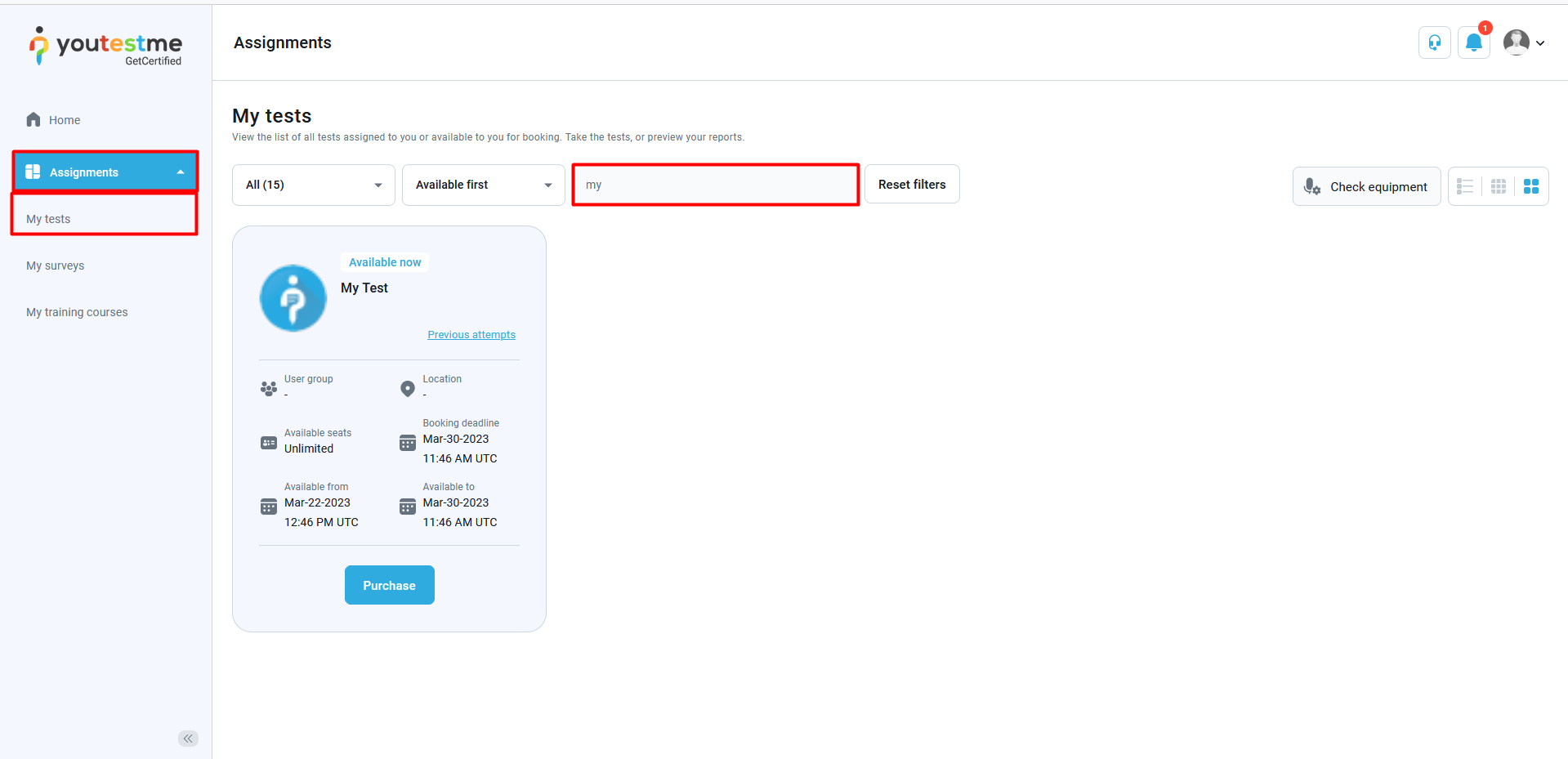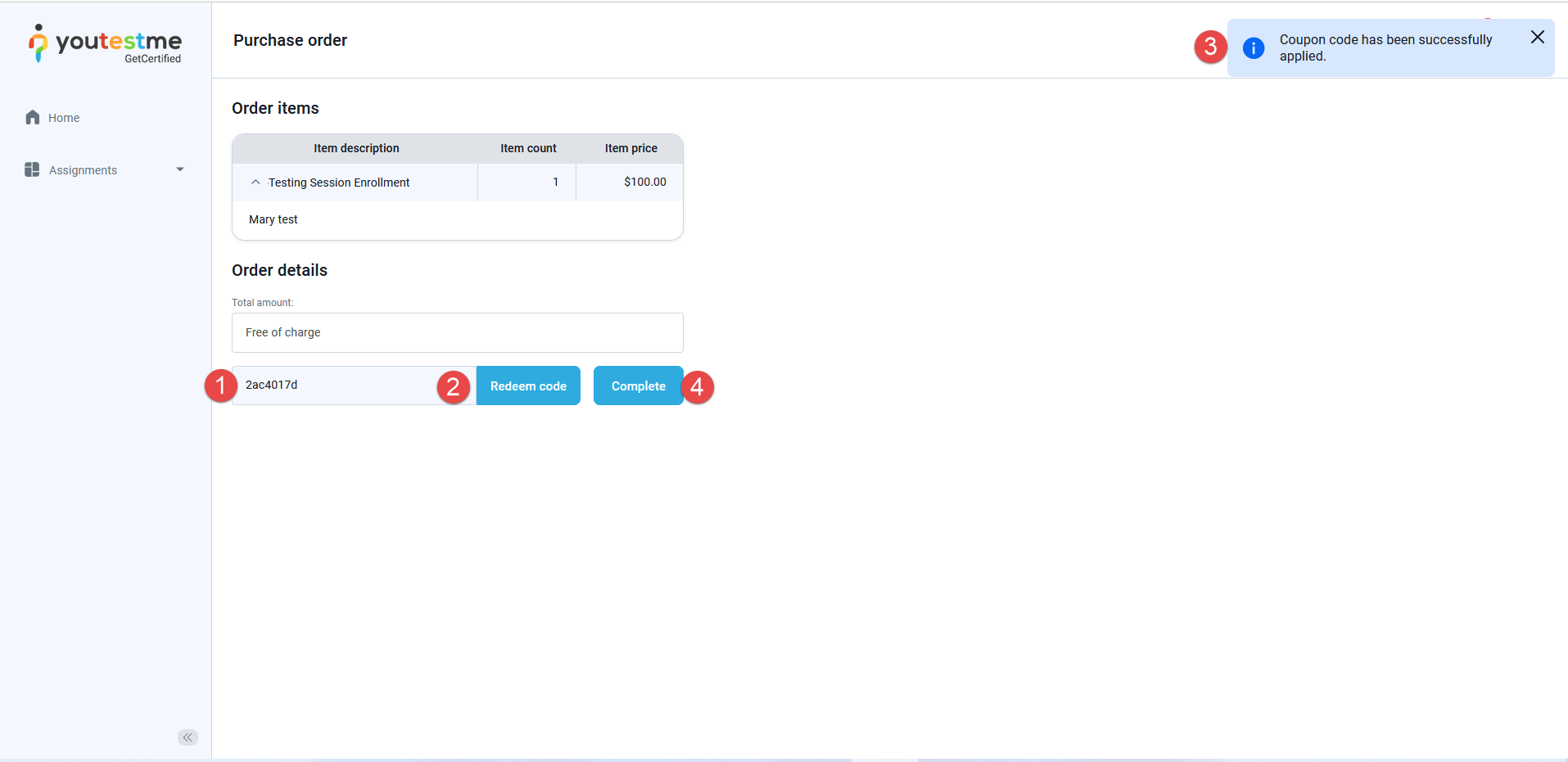In this article, we’ll provide you with a step-by-step guide on how to redeem coupon codes for your testing sessions. By using a coupon, you can get the specified discount automatically.
To begin, you’ll need to sign in to the application.
Once you’re signed in to the application, navigate to the left-side menu and select My tests from the Assignments drop-down list. From there, you can quickly locate the test you want to take using the search bar.
Next, you’ll need to click on the Purchase button to proceed with the test.
You’ll be redirected to the Purchase order page where you should:
- Paste the code you have received.
- Click on the Redeem code.
- A confirmation message will appear.
- Select Complete to finish the process.
The coupon has been applied.
You can return to the Assignments page and start your test.
By following these steps, you can easily access your tests, apply your coupons, and enjoy the benefits of discounted test purchases.