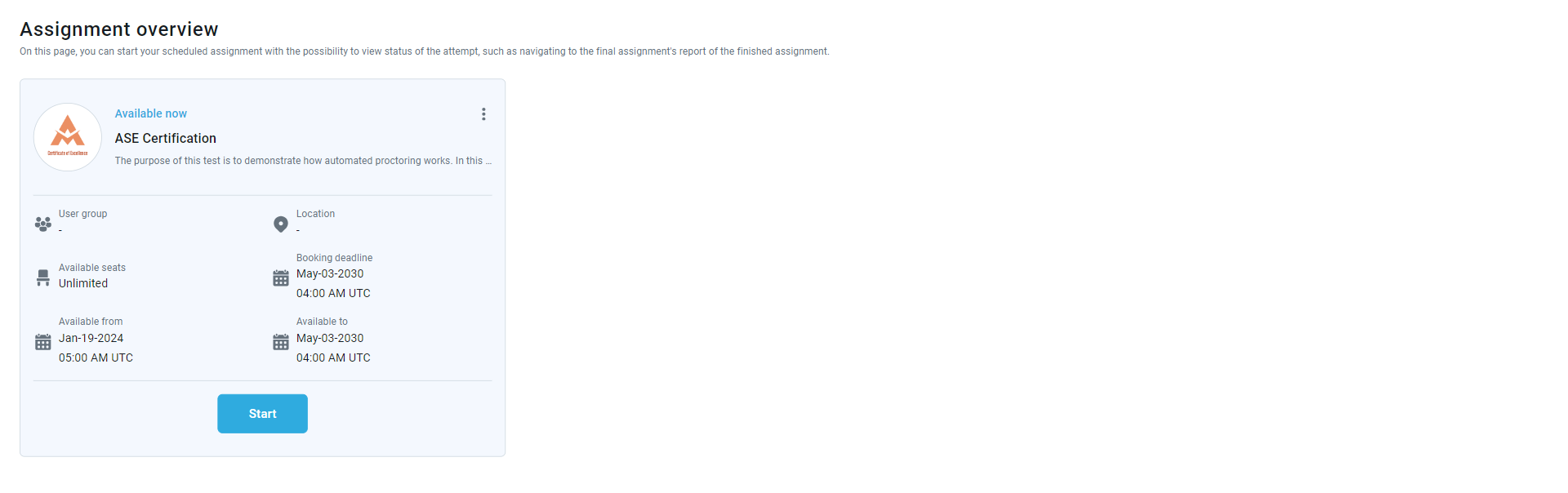This article explains how to hide the Log out button using LTI integration.
Accessing the page
To access the page:
- Select the System/System and customizations tab.
- Select the System preferences tab.
- Select the Additional modules tab
To hide the Log out button, toggle the Hide “Log out” button module.
Candidates perspective
When the module is off:
When the module is on: