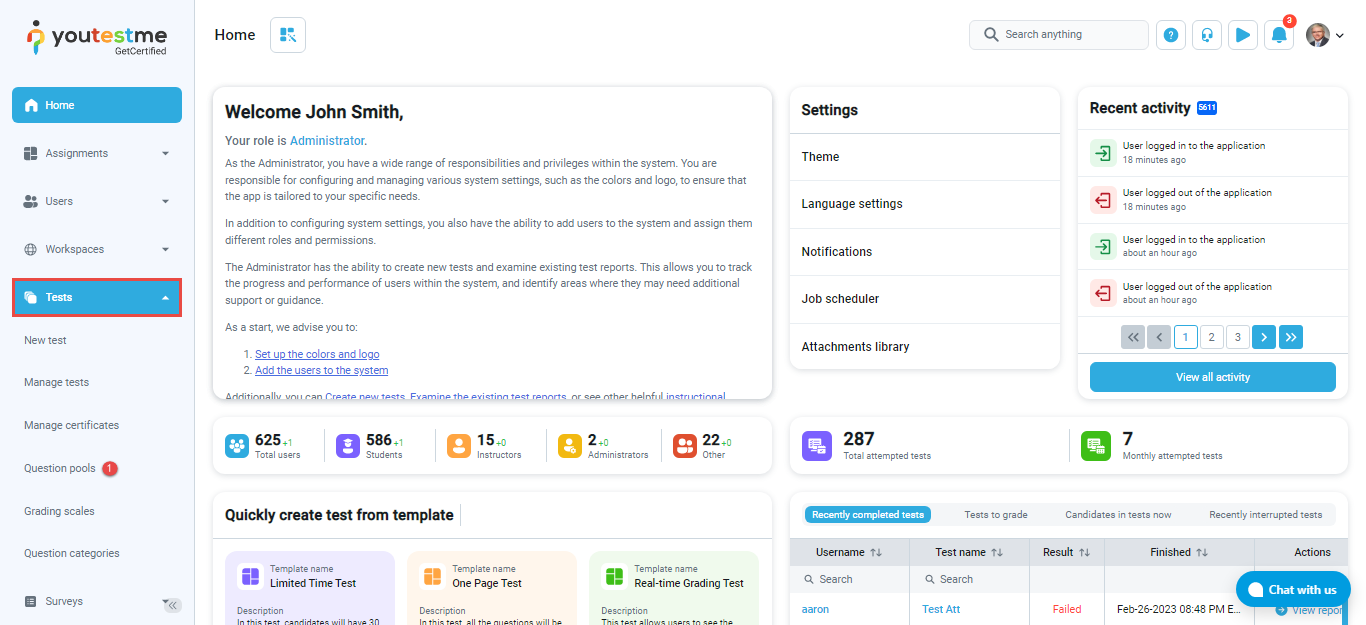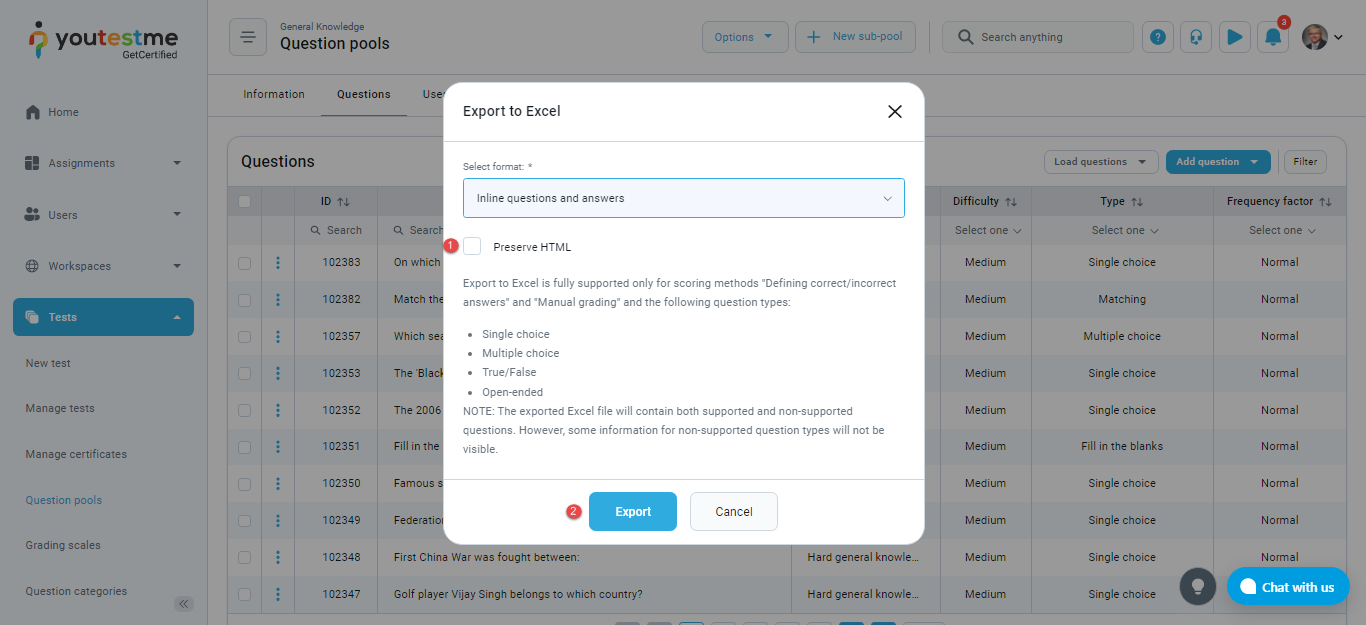This article explains how to export the list of questions and its answers from the question pool.
Accessing the question pool
Navigate to the “Tests” and select “Question pools”.
- Use the search bar to find the question pool.
- Click on the pool name to open it.
- Click on the “Questions” tab to open a list of all questions in this pool.
- Click the Excel icon to open the export dialog.
The questions can be exported in two different formats:
- “Inline questions and answers” – This format displays all answers in the same row as a question.
- “YOUTESTME import/export template” – This format contains two sheets, one with questions and one with answers. The same format is used for importing questions into pools, so you can use the same template to export and import the questions into different question pools.
Select the desired format to export the list of questions.
The export in inline format is supported only for scoring methods:
- Defining correct/incorrect answers
- Manual Grading
And only for the following question types:
- Single choice
- Multiple choice
- True/False
- Open-ended
Note: The exported Excel file will contain both supported and non-supported questions. However, some information for non-supported question types will not be visible due to the nature of those question types.
- Select “Preserve HTML” to export the HTML structure in the question and answer texts (table, text styling). This may reduce the human readability in the exported Excel file, but it preserves the HTML styling if the questions need to be imported somewhere else.
- Click “Export” to download the list of all questions in the pool.
The export in YOUTESTME format is supported only for scoring methods:
- Defining correct/incorrect answers
- Manual Grading
And only for the following question types:
- Single choice
- Multiple choice
- True/False
- Matching
- Ordering
- Fill in the blanks
- Essay
- Open-ended
Note: Non-supported question types will not prevent the export but will not be visible in the exported excel file, due to the nature of those question types.
- Select “Preserve HTML” to export the HTML structure in the question and answer texts (table, text styling). This may reduce the human readability in the exported Excel file, but it preserves the HTML styling if the questions need to be imported somewhere else.
- Click “Export” to download the list of all questions in the pool.
For more useful instructional materials, please visit: