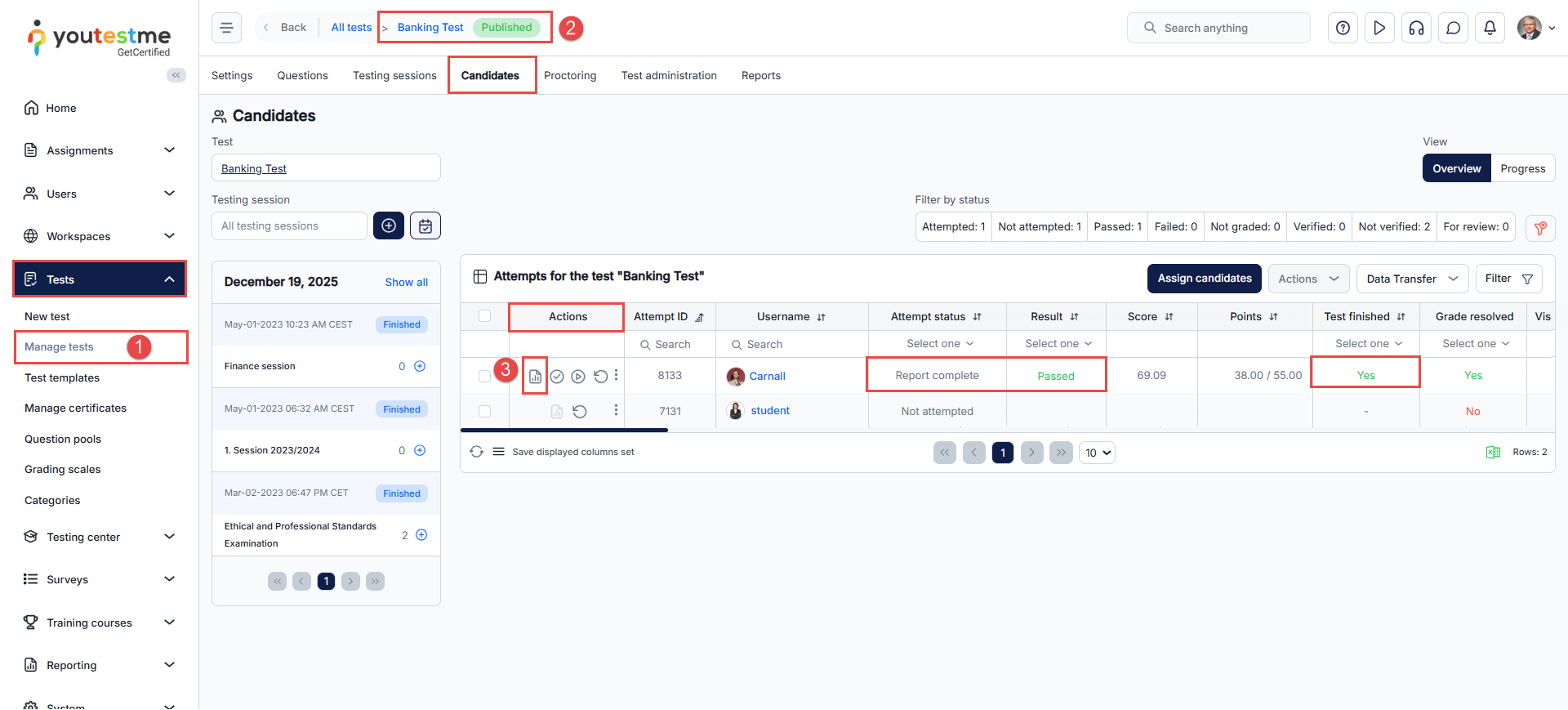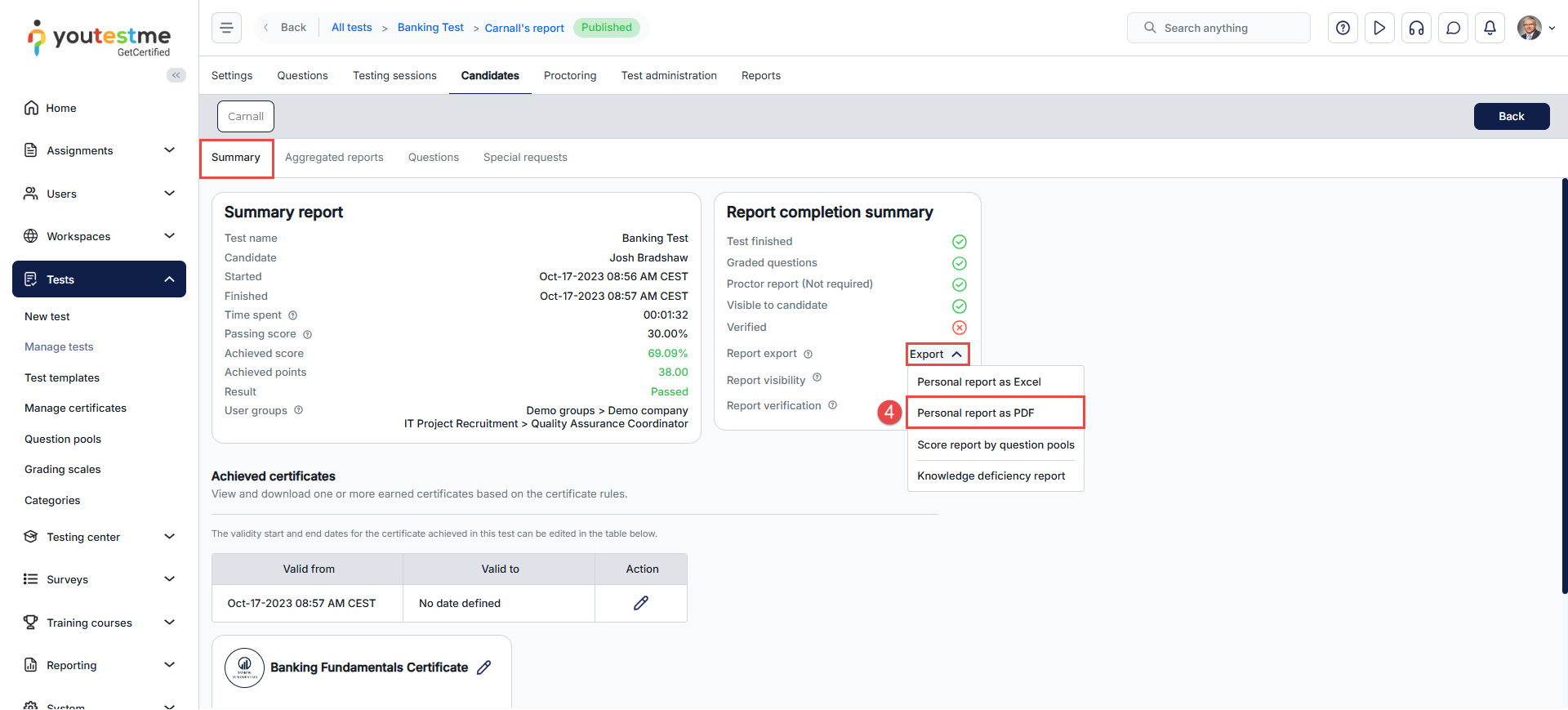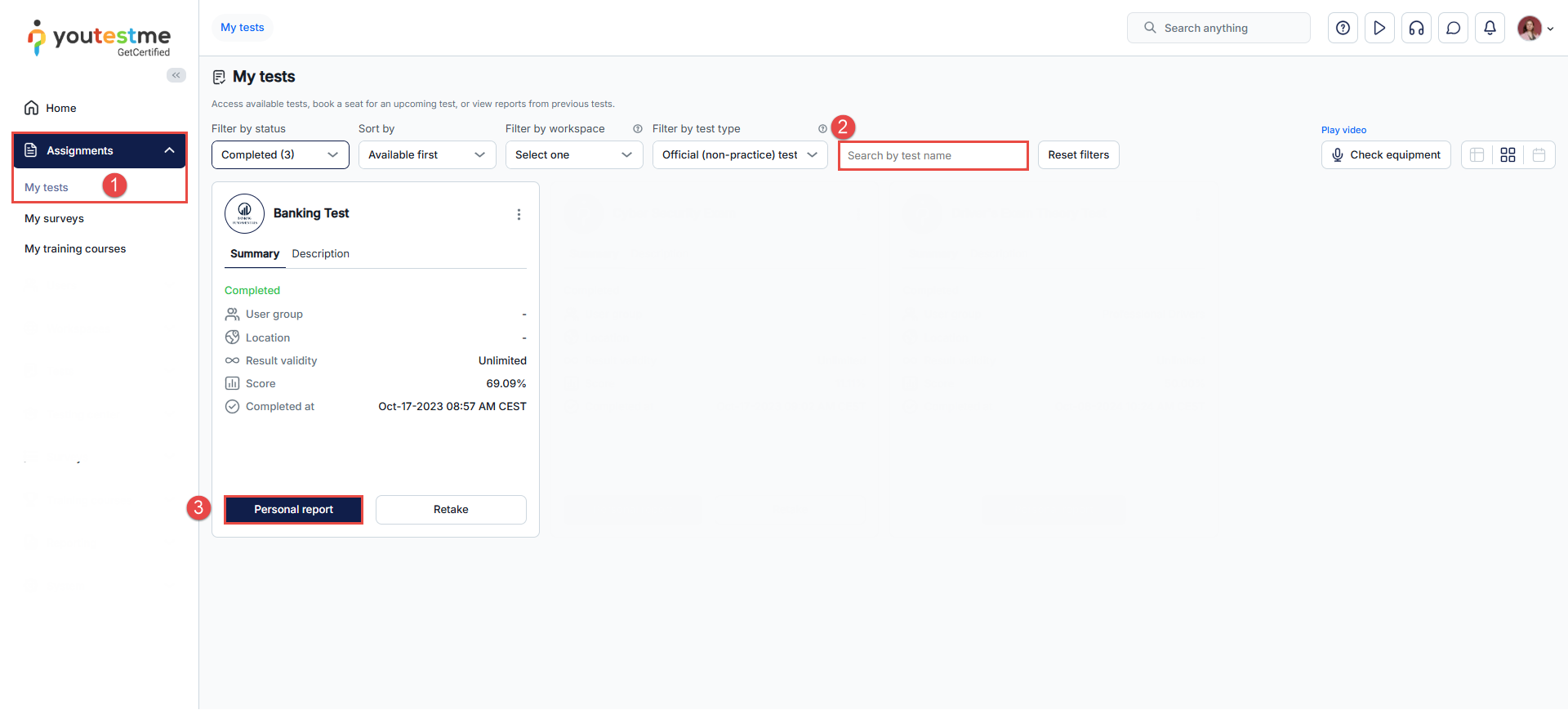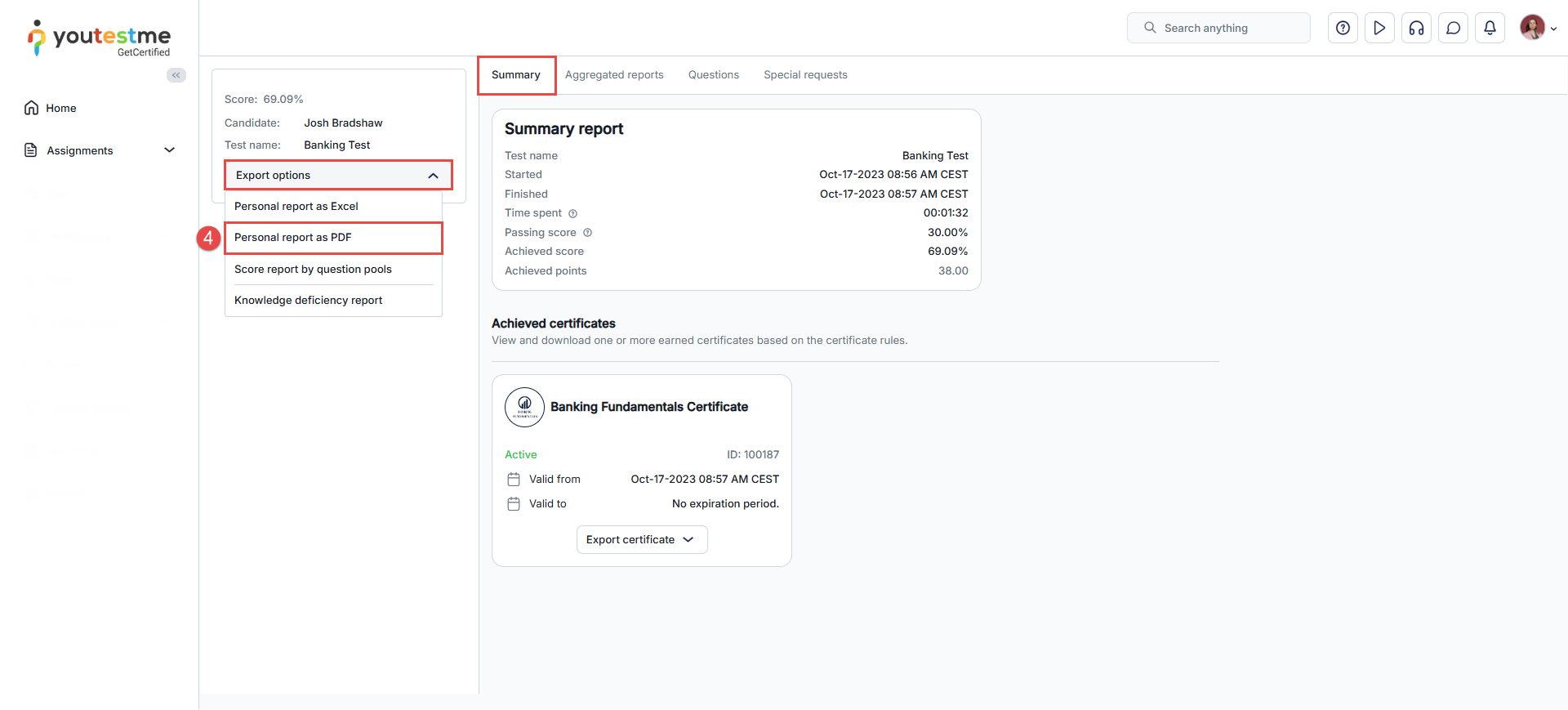Article verified for Release 15.1 on December 22, 2025.
This article explains how to export personal reports as PDF files for completed tests. It covers both administrator and candidate perspectives, outlining the required steps to access and download the personal report. Exporting reports as PDFs allows users to conveniently review, store, and share assessment results outside the platform.
Accessing Personal Report
An Administrator’s Perspective
After the candidate has completed the exam, the administrator can retrieve the candidate’s report by following the steps outlined below:
- Navigate to the Tests panel in the main menu, then choose the Manage tests page.
- Type the name of the desired test into the search box, and then open the desired test.
- Navigate to the Candidates tab, and for the desired candidate who has completed the test, click on the personal report icon in the Actions column.
- Upon opening the candidate’s personal report, navigate to the Summary tab. Click the Export button, then select the Personal report as PDF option from the dropdown menu.
The Candidate’s Perspective
Once the test report is available to the candidate, they can export it as a PDF. To download the personal report, the candidate should follow these steps:
- Navigate to the Assignments panel and select the My tests page.
- In the search box, type the name of the completed test you’re looking for.
- Once you locate the desired test, click on the Personal report button.
- Upon opening the personal report, navigate to the Summary tab. Click the Export option, then select the Personal report as PDF option from the dropdown menu.
Note: If the test questions include formulas, they will not display properly. Similarly, questions with tables won’t include the input tables in the PDF, but the data from the tables will be presented.
Note: If the test contains branching questions, it cannot be exported as a PDF.
Conclusion
This functionality is beneficial, as it allows administrators and candidates to easily export personal reports as PDFs, enabling convenient offline access and sharing of essential assessment data.
For more helpful information, please see: