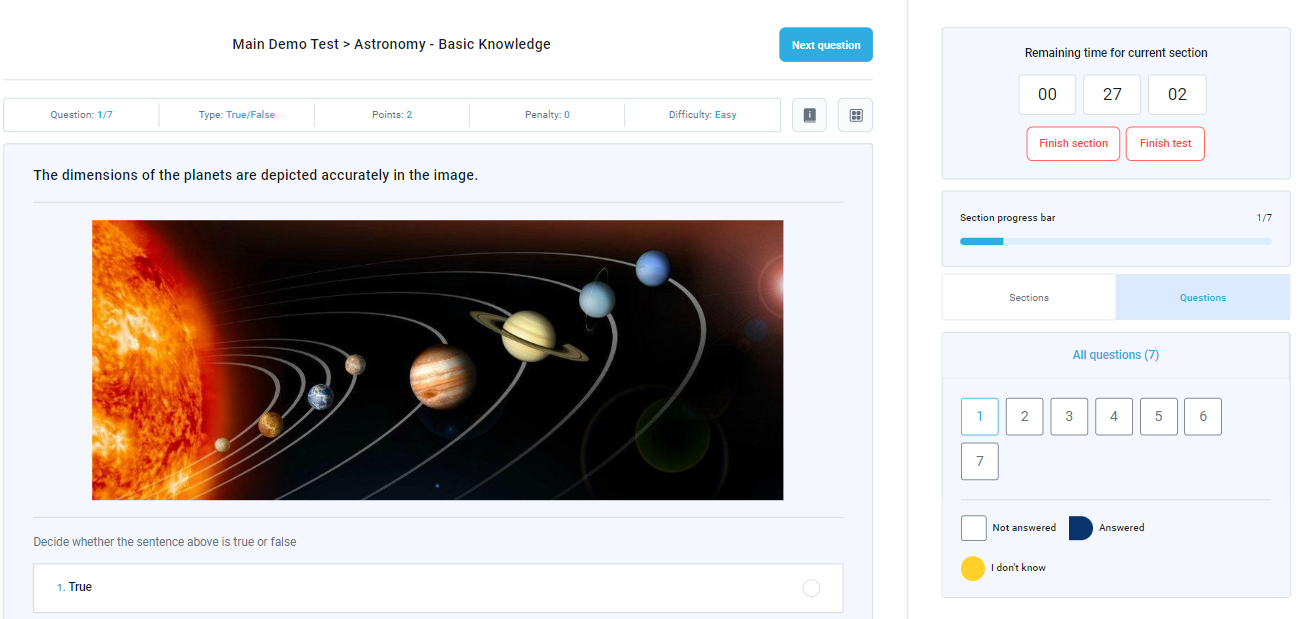This article explains how to enlarge images within test questions.
Student’s Perspective
Throughout the test, candidates have the ability to interact with images, enabling them to enlarge them.
When the candidate clicks on any part of the image, it will be enlarged, providing the option to Zoom in or Zoom out:
In summary, letting candidates zoom in on images during a test helps them understand and remember visuals, reduces anxiety, and makes the test fairer. It’s a user-friendly feature that benefits everyone.
For more useful instructional materials, please check the following links: