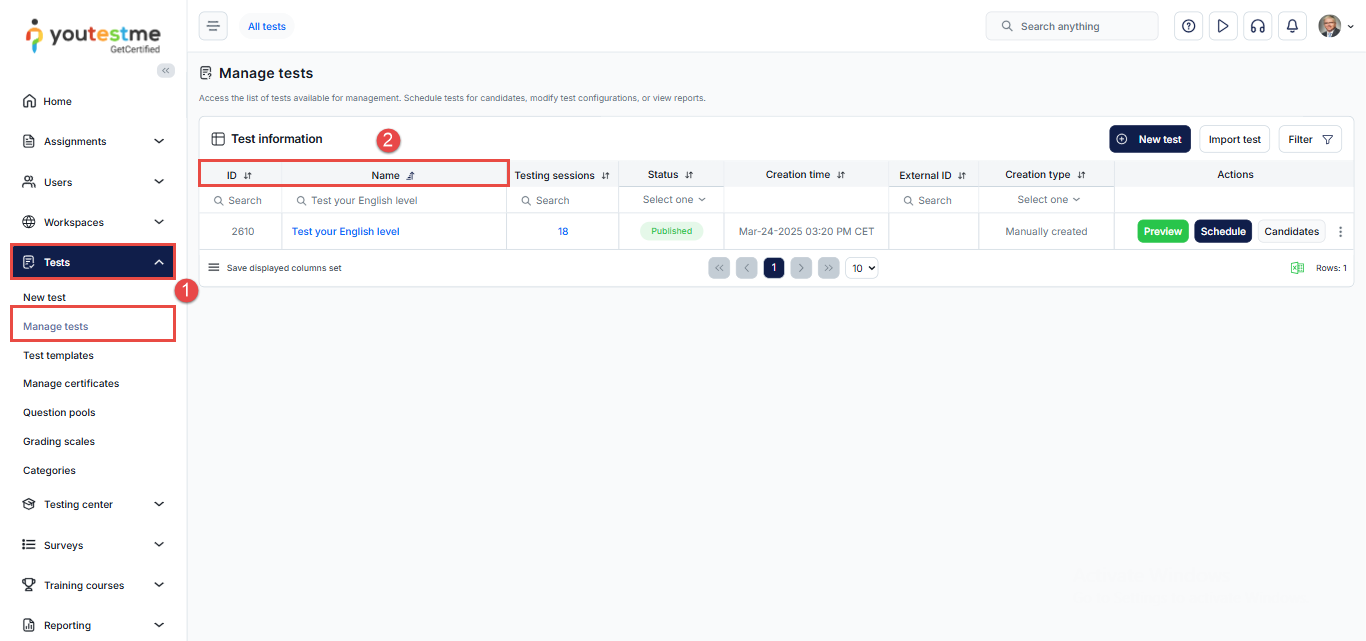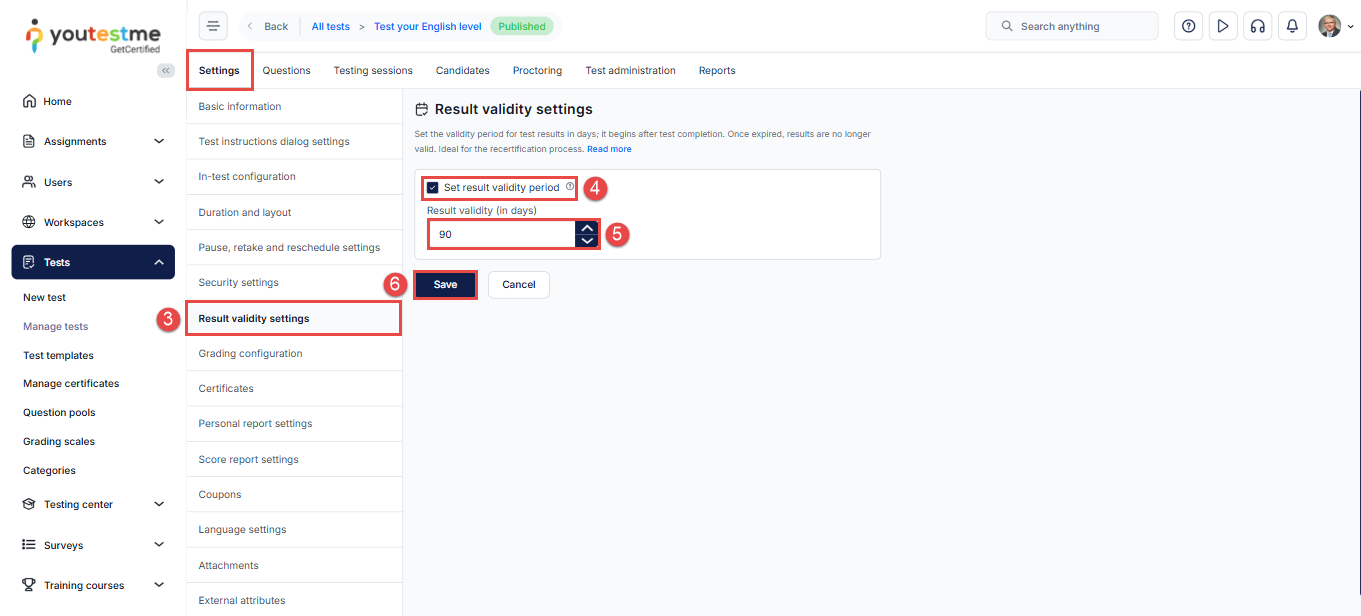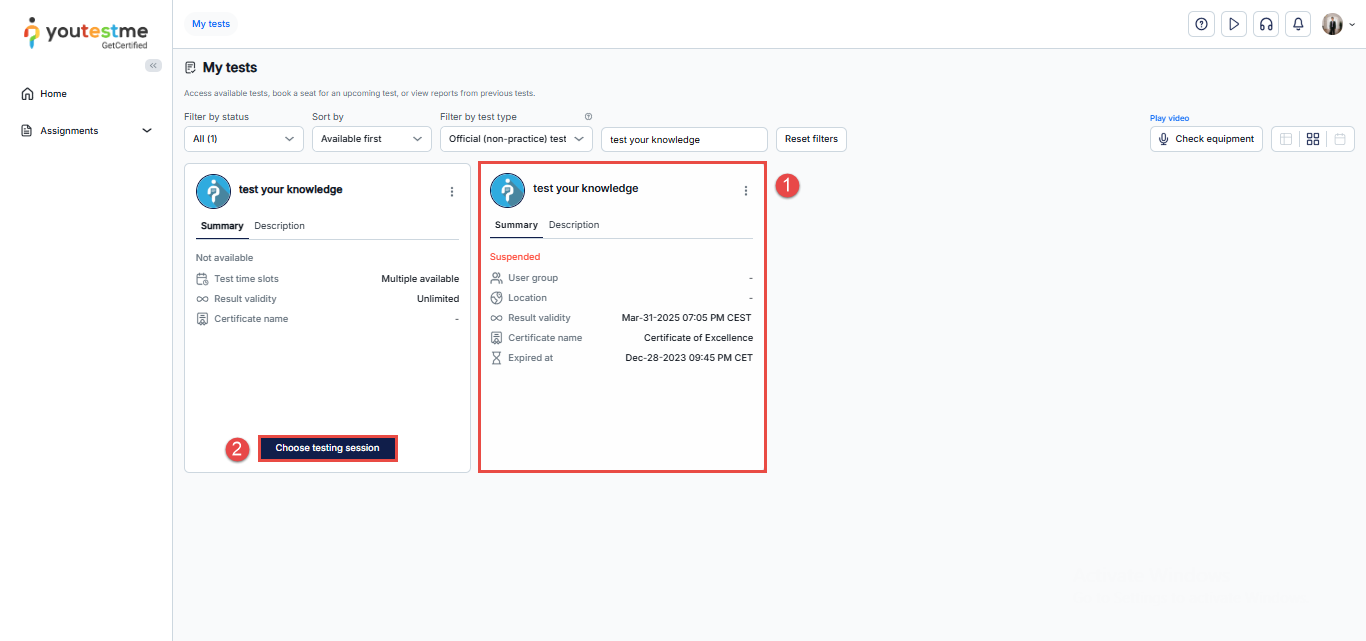Article verified for Release 15.1 on October 1st, 2025.
This article explains how to enable and configure the test results validity period in YouTestMe.
This feature allows you to set a predefined period during which test results remain valid. Once the period expires, the candidate must retake the test to obtain new, valid results. It is especially useful in fields that change frequently, as it ensures compliance by prompting users to renew their certification when standards or requirements are updated.
For video instructions on how to configure the test validity option, please watch this video.
Enabling the Test Validity Period
To define the test validity period, follow these steps:
- From the main menu, navigate to the Tests section and select Manage tests.
- Choose the desired test to configure from the list. You can search for the test using its name or ID.
- On the Settings tab, select Result validity settings.
- Check the box next to Set Result Validity Period.
- Enter the Result validity period (in days). Results remain valid for this period, starting from the date of exam submission.
- Click Save to apply the settings.
The validity period begins upon test completion. After it expires, the results become invalid.
To set up a re-certification process, enable the retake option. For detailed steps, please visit this article
Candidate’s Perspective
From the candidate’s point of view:
- Once the validity period of their results expires, the system will automatically suspend any ongoing test attempts.
- If retakes are allowed, and self-enrollment is enabled with available testing sessions, candidates can retake the test to obtain new, valid results.
Note: Depending on the system configuration, candidates may receive notifications or reminders about upcoming expiry dates or the need to retake the test. Administrators are advised to communicate this process clearly so candidates are prepared for result expiry and retake requirements.
For more useful instructional materials, please visit: