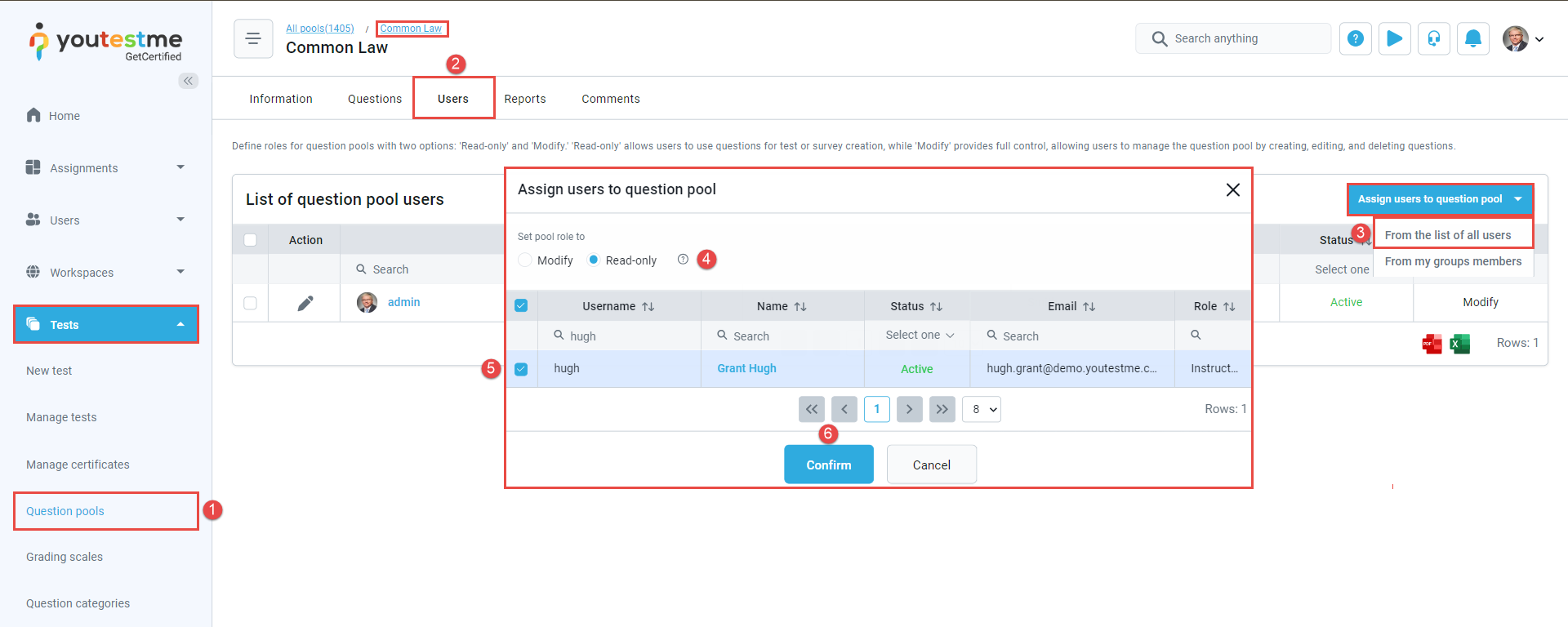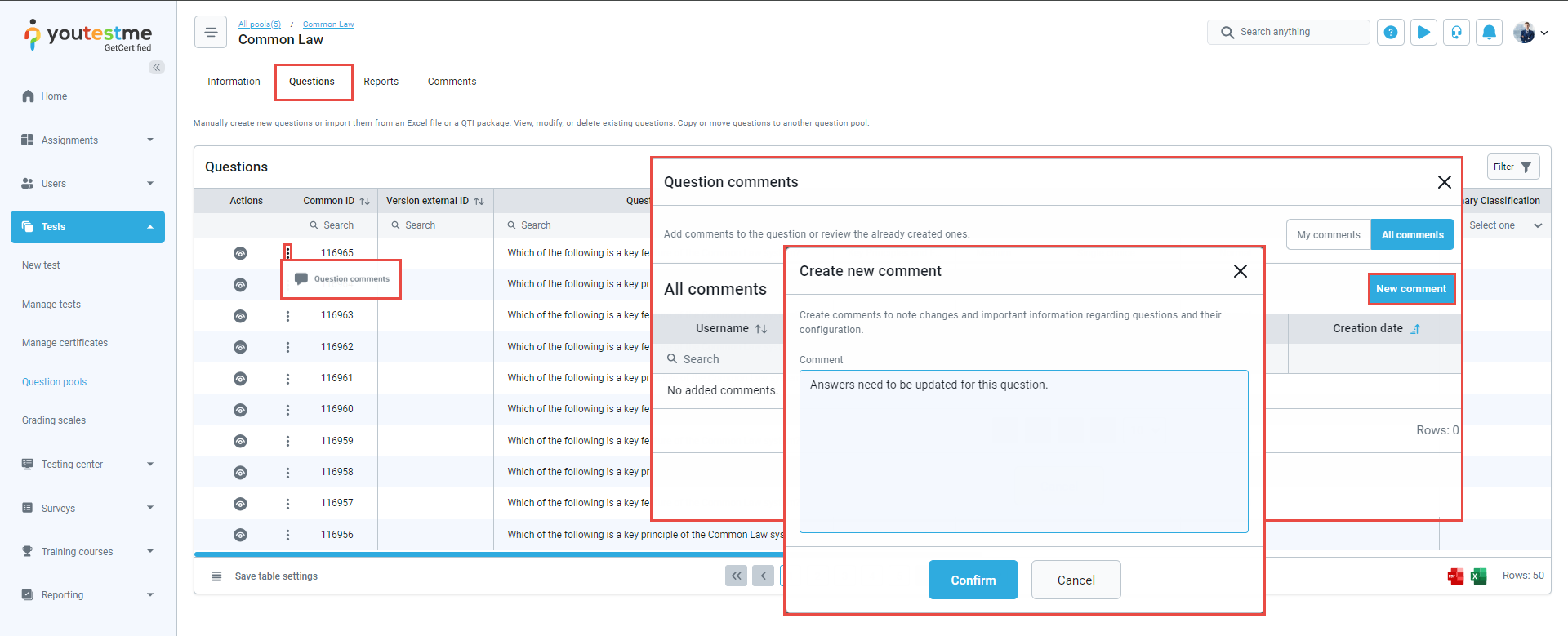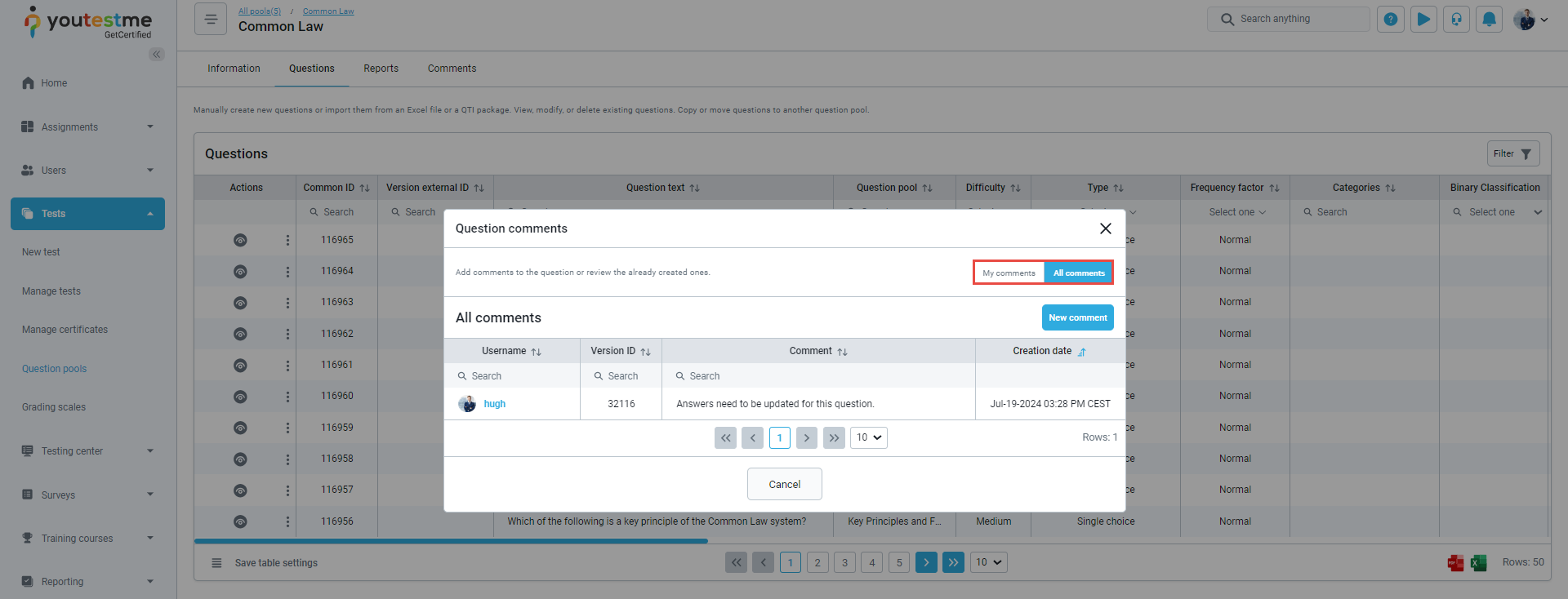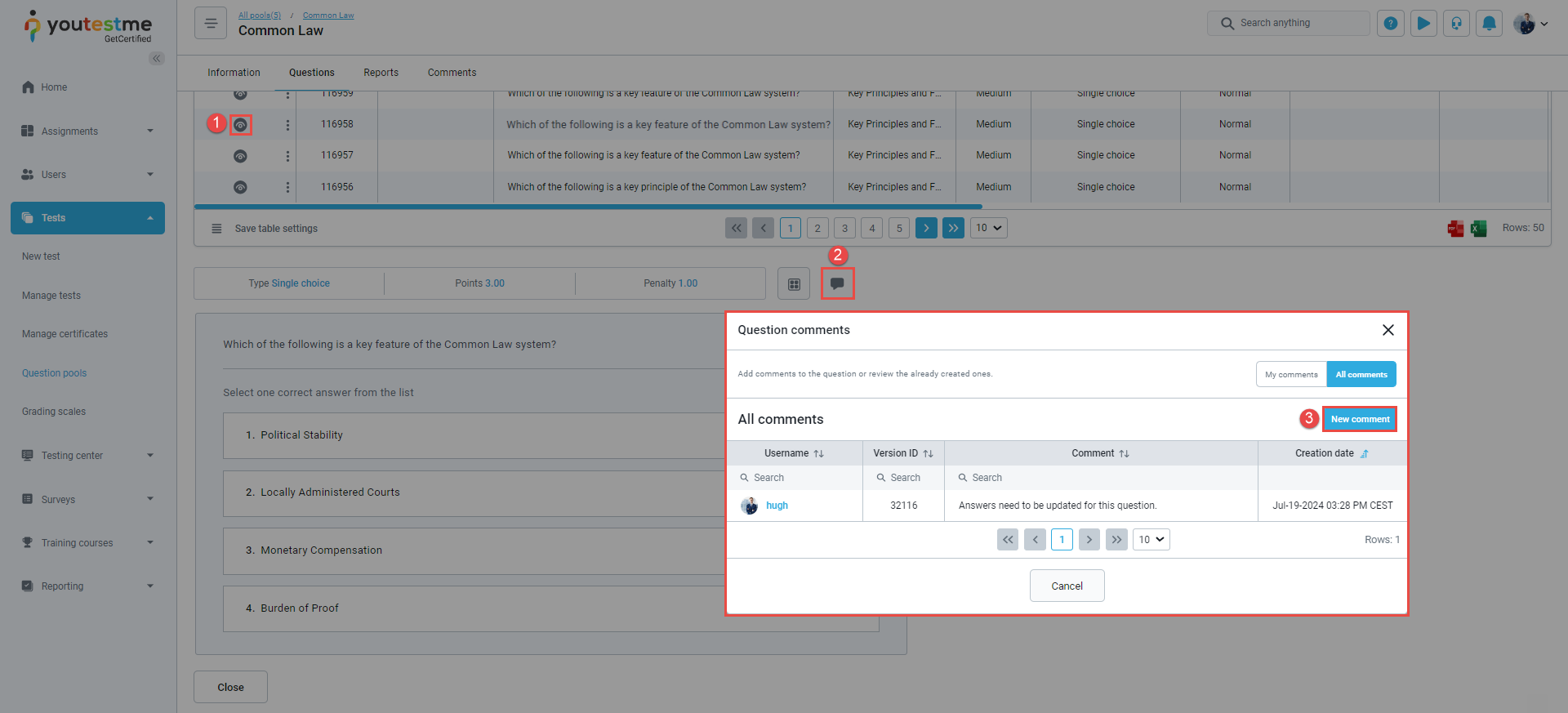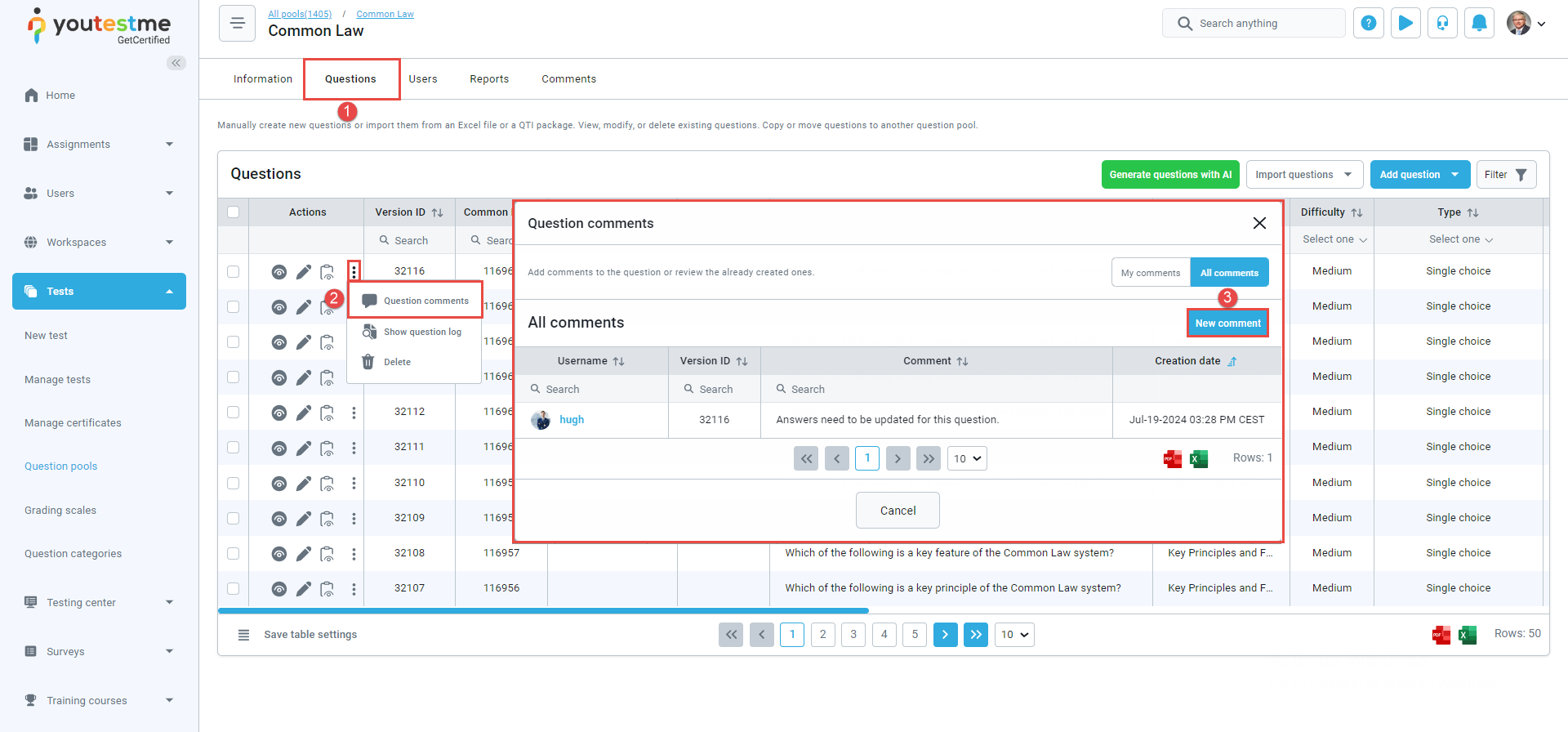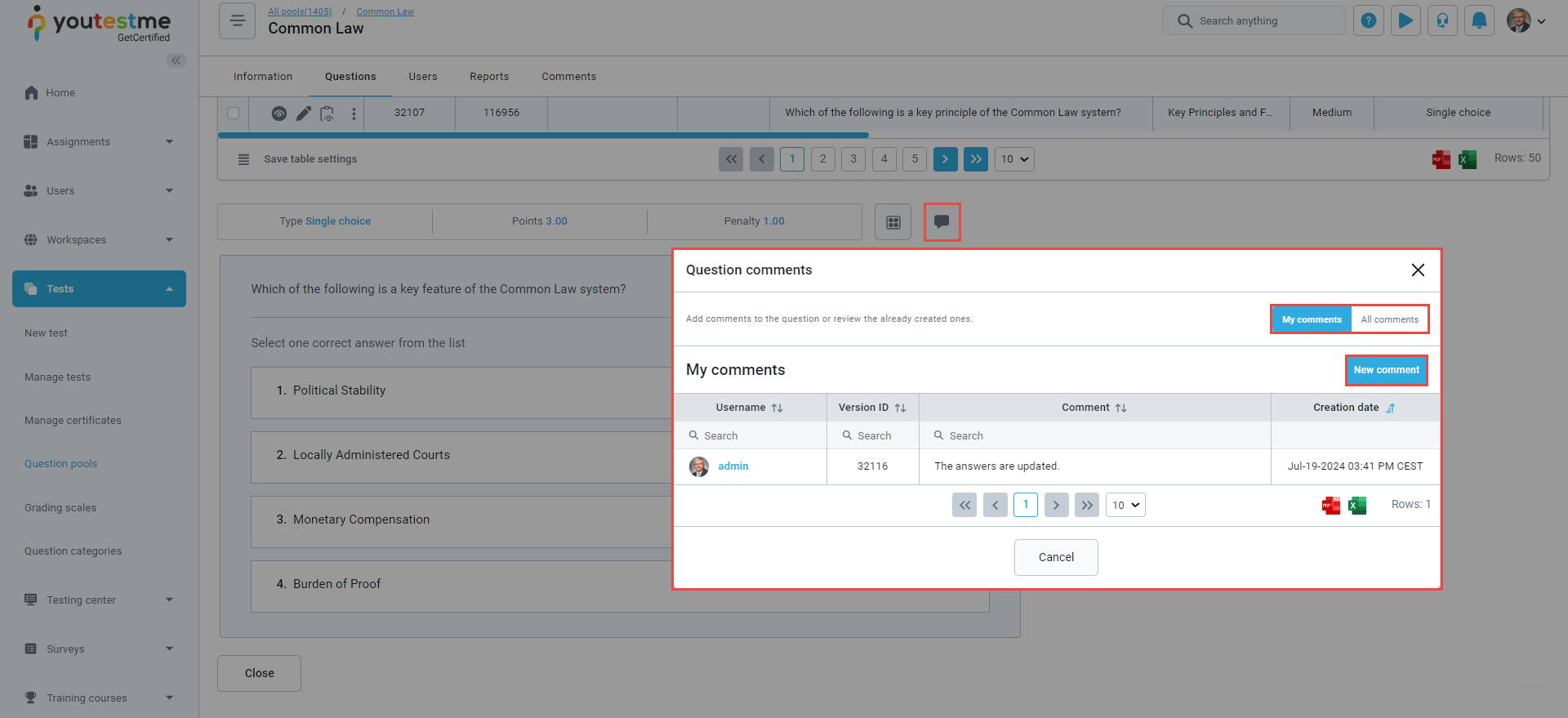This article will explain how you can add comments as a member of the question pool with both modify and read-only permissions.
Adding question pool members
To add the question pool members:
- Navigate to the Tests/Question pools tab and select the desired pool.
- Navigate to the Users tab and select the Assign users to question pool option.
- Select the From the list of all users option.
- Select the pool role.
- Select the users.
- Select the Confirm button.
Adding comments as a user with a Read-only role
As a user with the Read-only role in the Question Pools/Questions tab, you can preview and add comments to the questions.
To add a comment:
- Navigate to the Questins tab.
- From the Actions column, select three dots and the Question comments option.
- Select the New comment tab from the pop-up dialog and insert the comment in the Create new comment dialog.
Additionally, you can switch between All comments, where you can view all comments for that specific question, and My comments, to see only the comments you’ve added.
You can also add comments when:
- Selecting the Preview option.
- Selecting the comment icon.
- In the pop-up dialog, select the New comment button.
Adding comments as a user with a Modify role
As a user with the Modify role in the Question pools/Questions tab, you can manage the question pool and add comments to the questions.
To add a comment:
- Navigate to the Questins tab.
- From the Actions column, select three dots and the Question comments option.
- Select the New comment tab from the pop-up dialog and insert the comment in the Create new comment dialog.
You can also add comments when:
- Selecting the Preview option.
- Selecting the comment icon.
- In the pop-up dialog, select the New comment button.
You can switch between All comments to view all comments for a question and My comments to see only your own. Users with the Modify role can add comments and edit questions based on comments from users with the Read-only role.