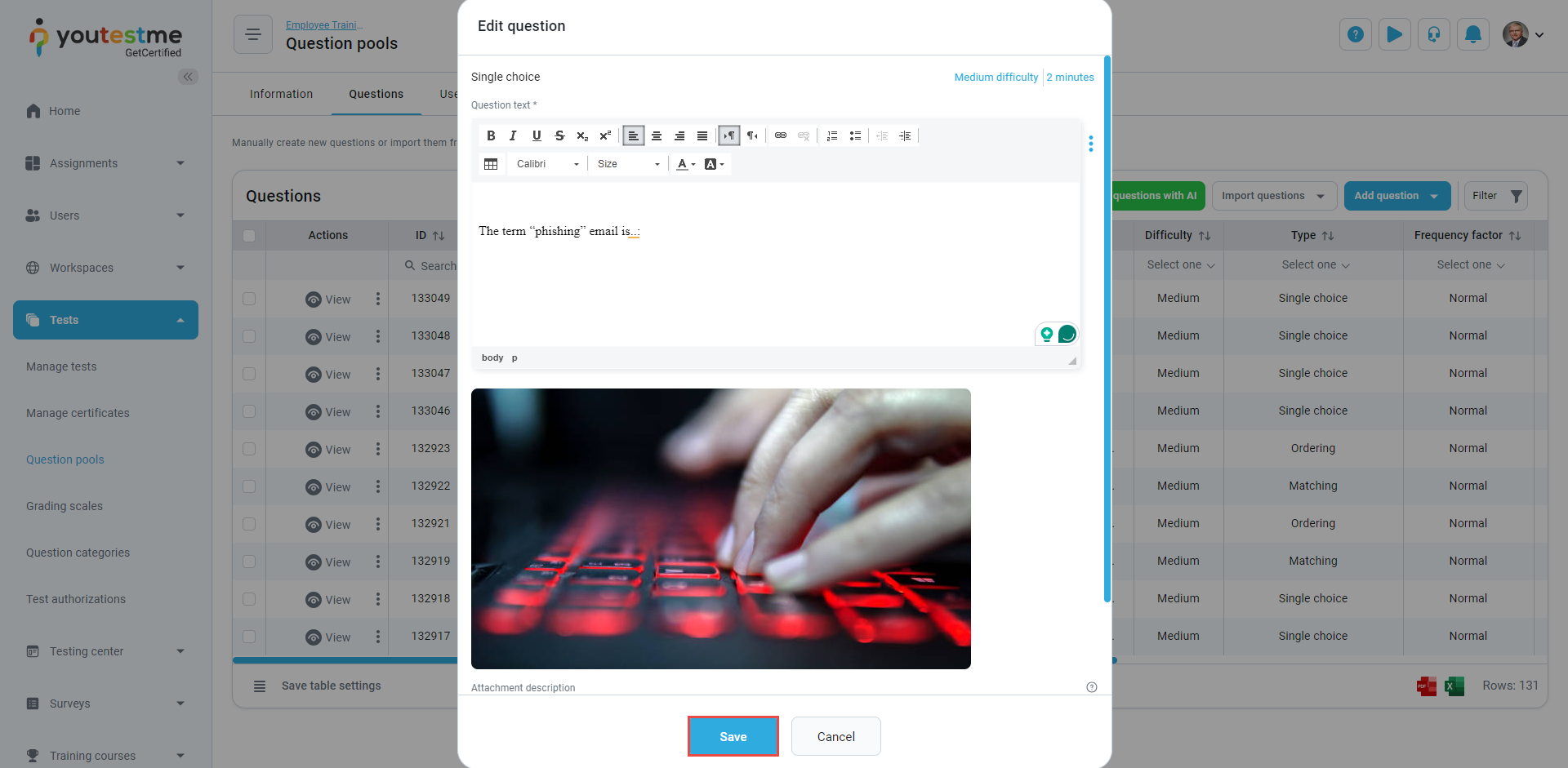This article explains how can to add comments in the question changelog.
Accessing the question pool
To add comments to the question changelog, you must access the question pool:
- Select the Tests/Question pools tab.
- Select the desired pool.
Adding a comment to the question
To add a comment to the question:
- Click on the Edit button.
- Add the desired changes to the question and click the Save button.
- A pop-up dialog will appear where you can enter your comment.
- Click on the Confirm button to save the changes.
Previewing the question changelog
After the specific changes to the question, select View all versions to see the added comments.
The pop-up dialog will appear with all the comments inserted by the users. You can preview who made the changes in the Author field.