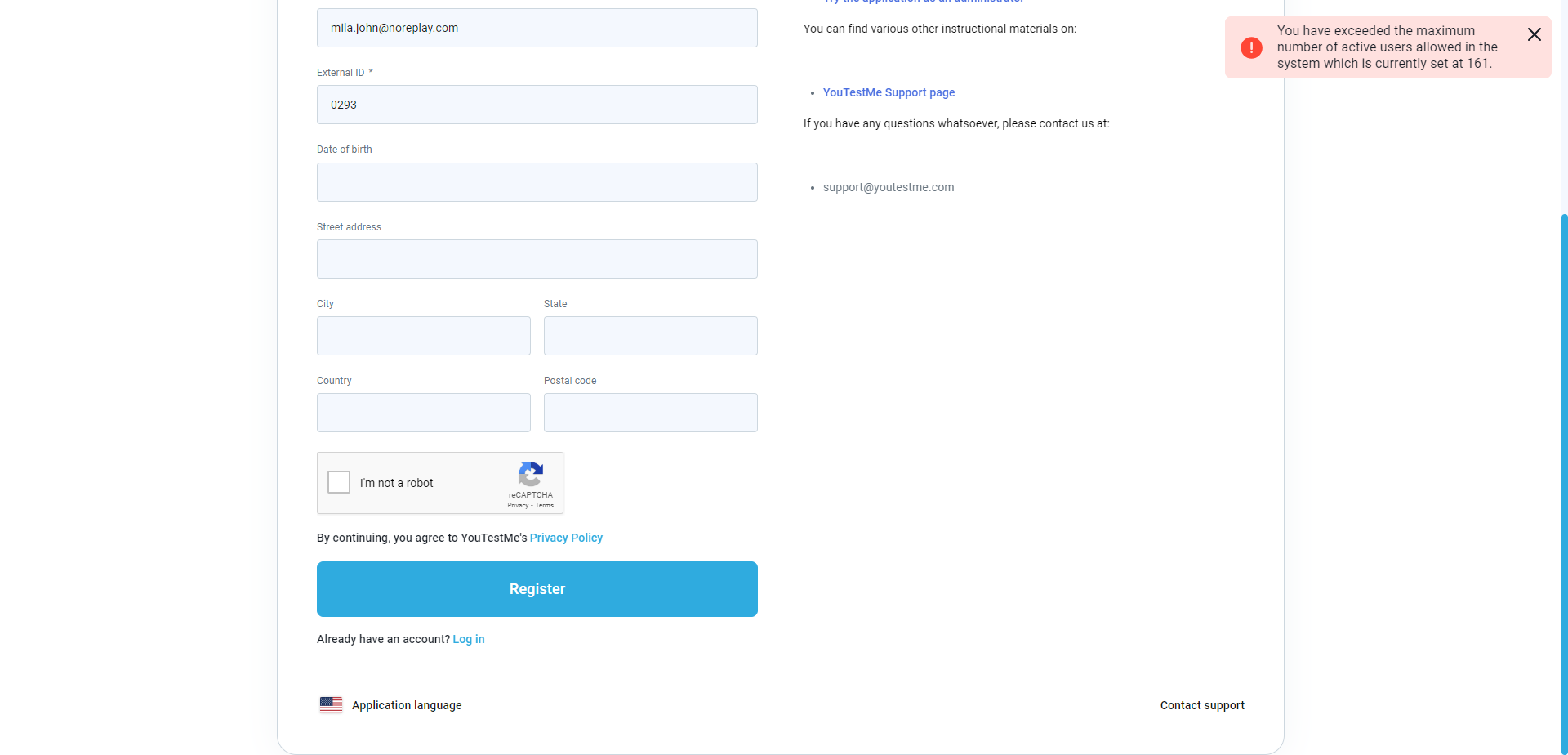This article will demonstrate how defining the number of active users triggers a message when administrators attempt to activate, create, or upload new users into the system.
Accessing the page
Select the Users/User profiles tab, select the Create new user button, enter the necessary data, and select the Save button.
If the number of active users is defined, the system will notify the user that the limit is achieved.
The rule applies even if you want to set the suspended, locked, or pending users to active.
If the admin user gets a registration request after attempting to approve it, the user will get a message from the system notifying that the limit of active users is achieved.
If the user tries registering in the application, the user will get an error message.