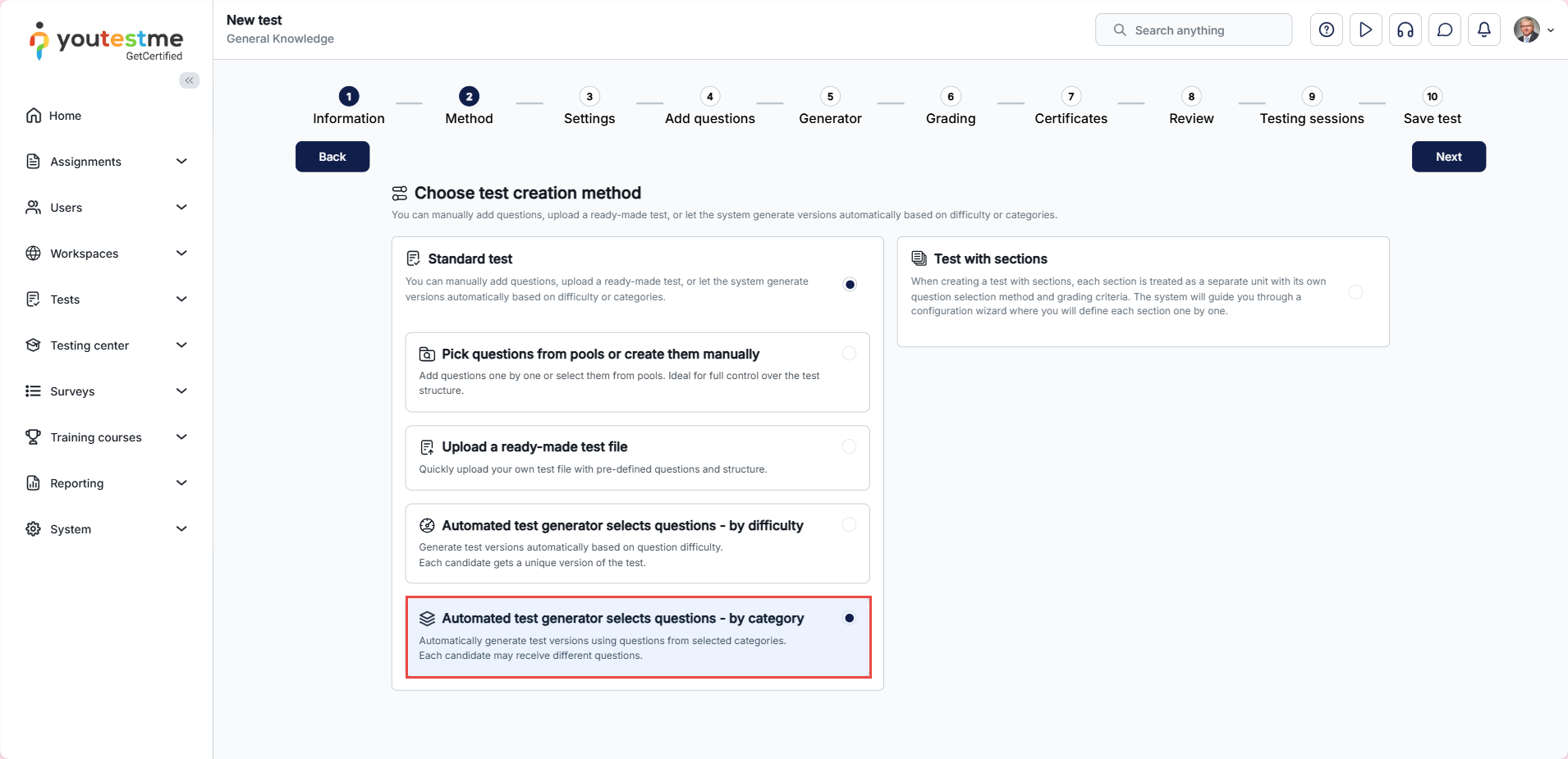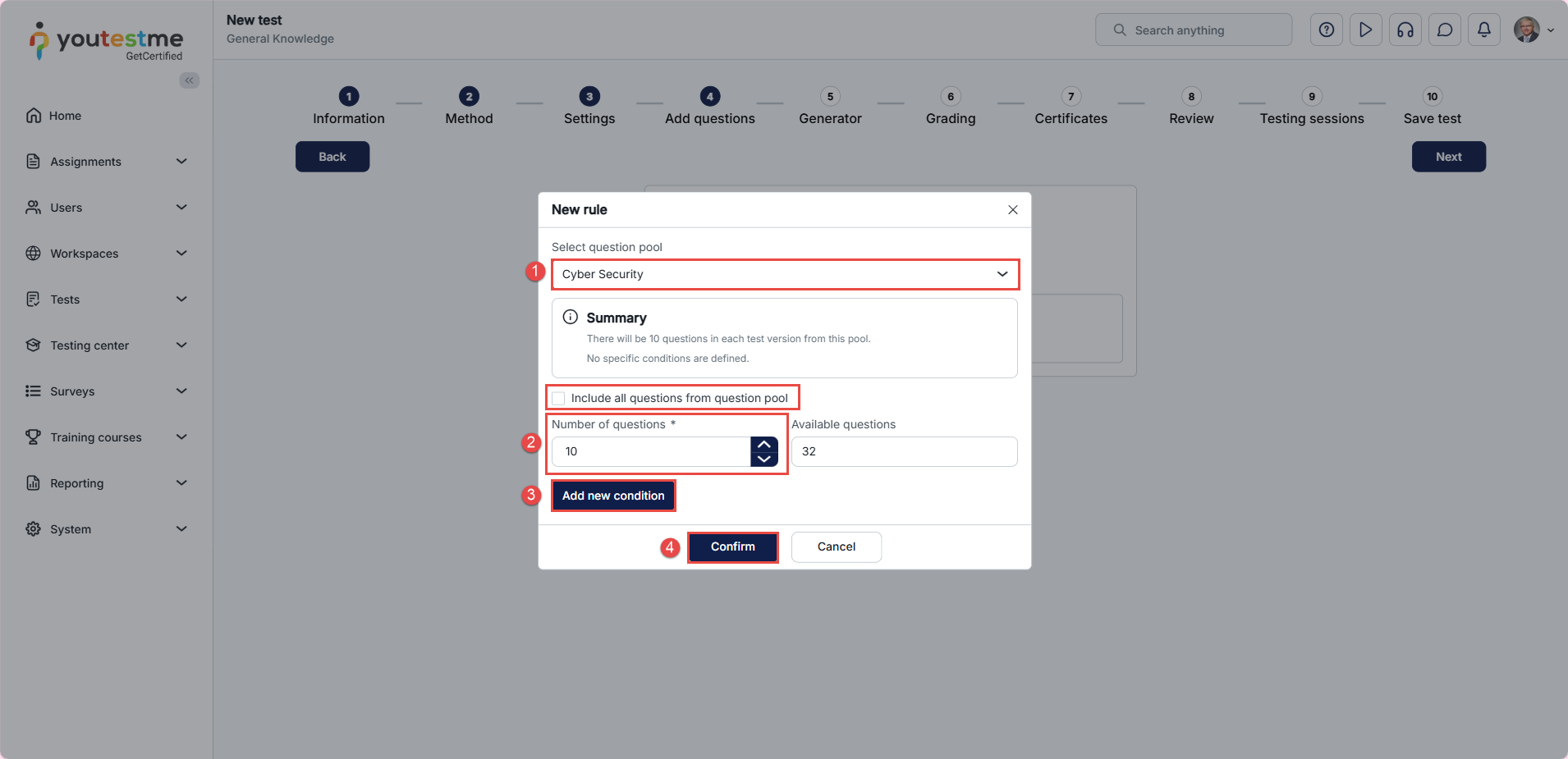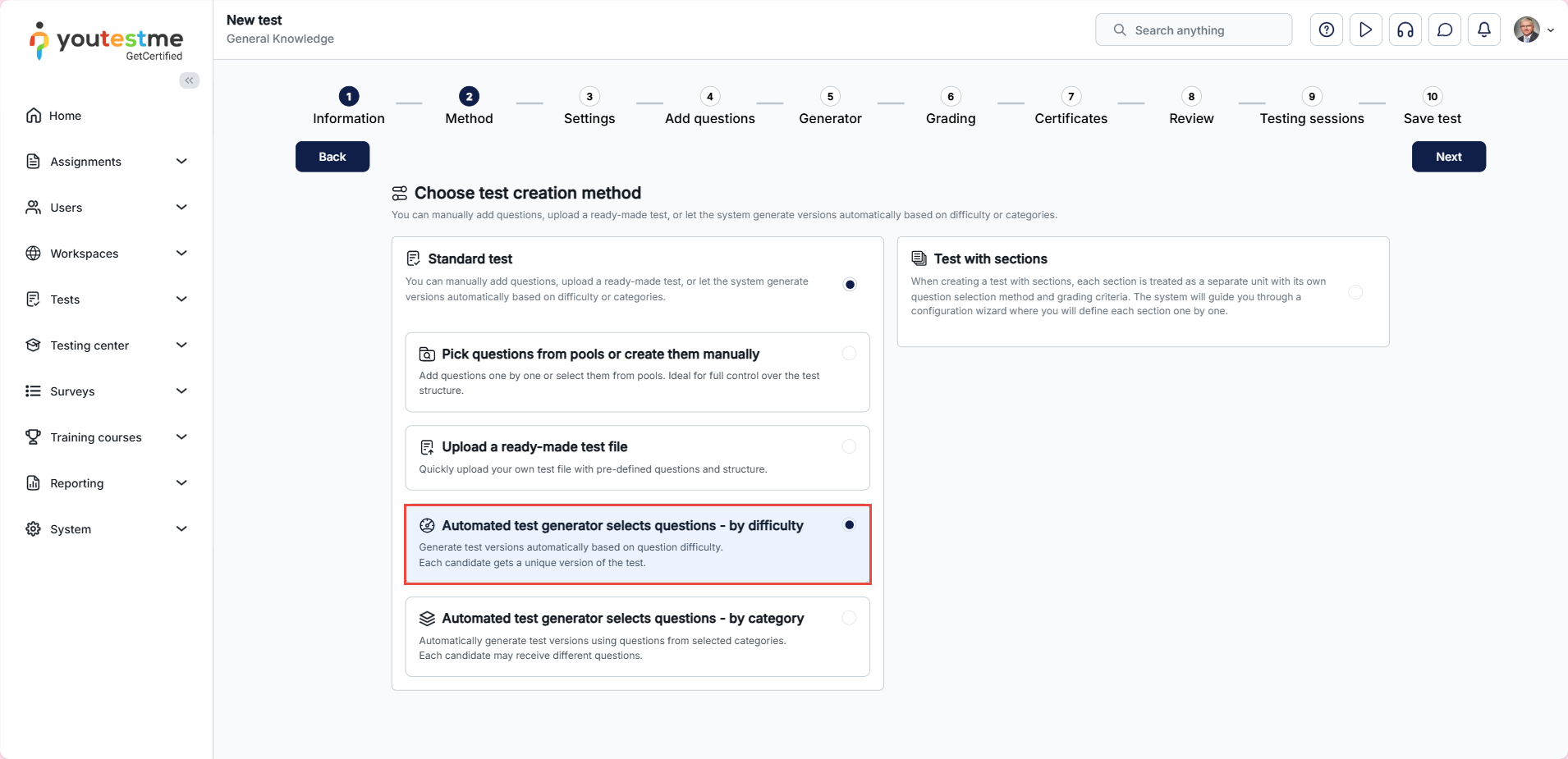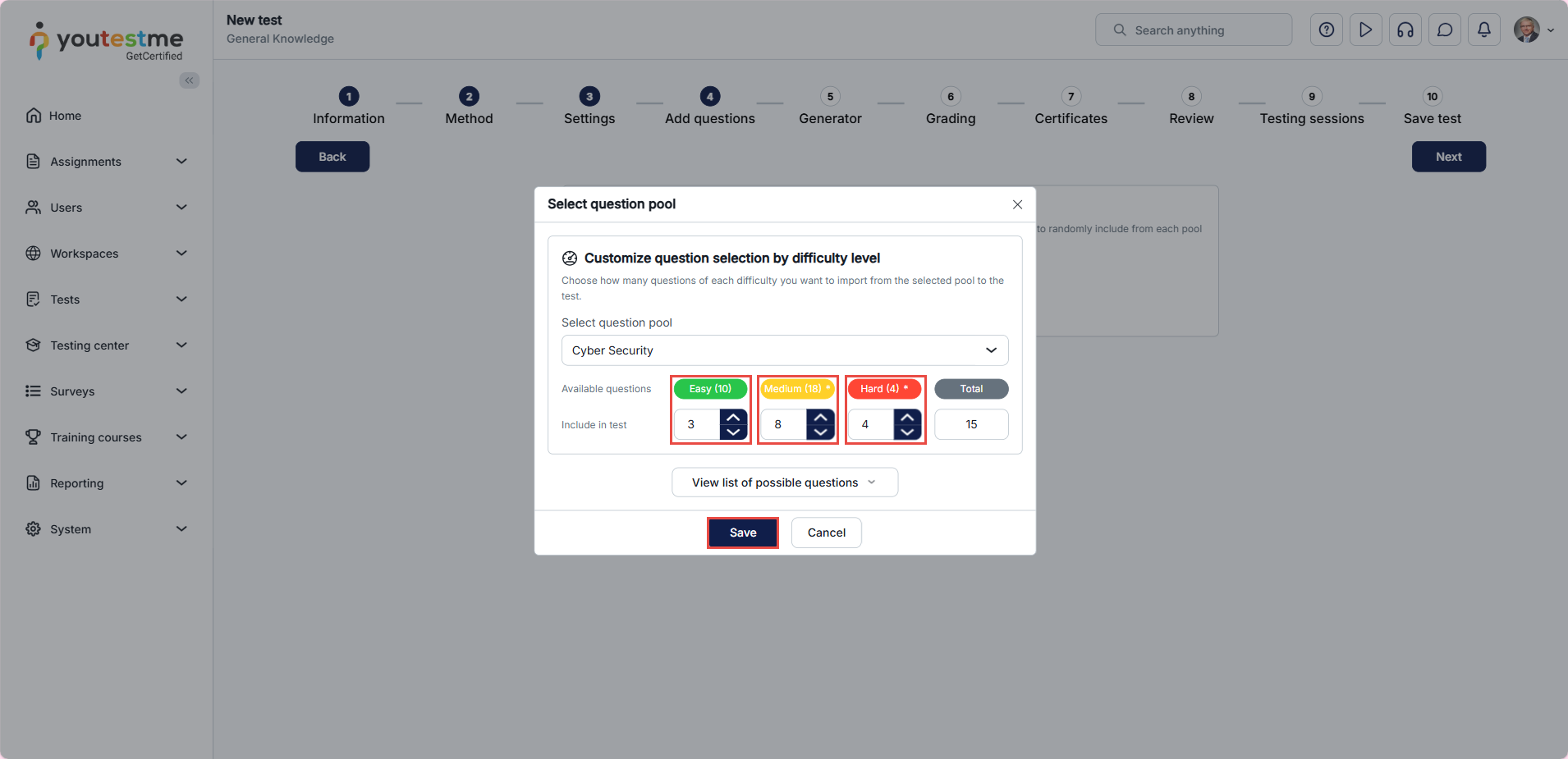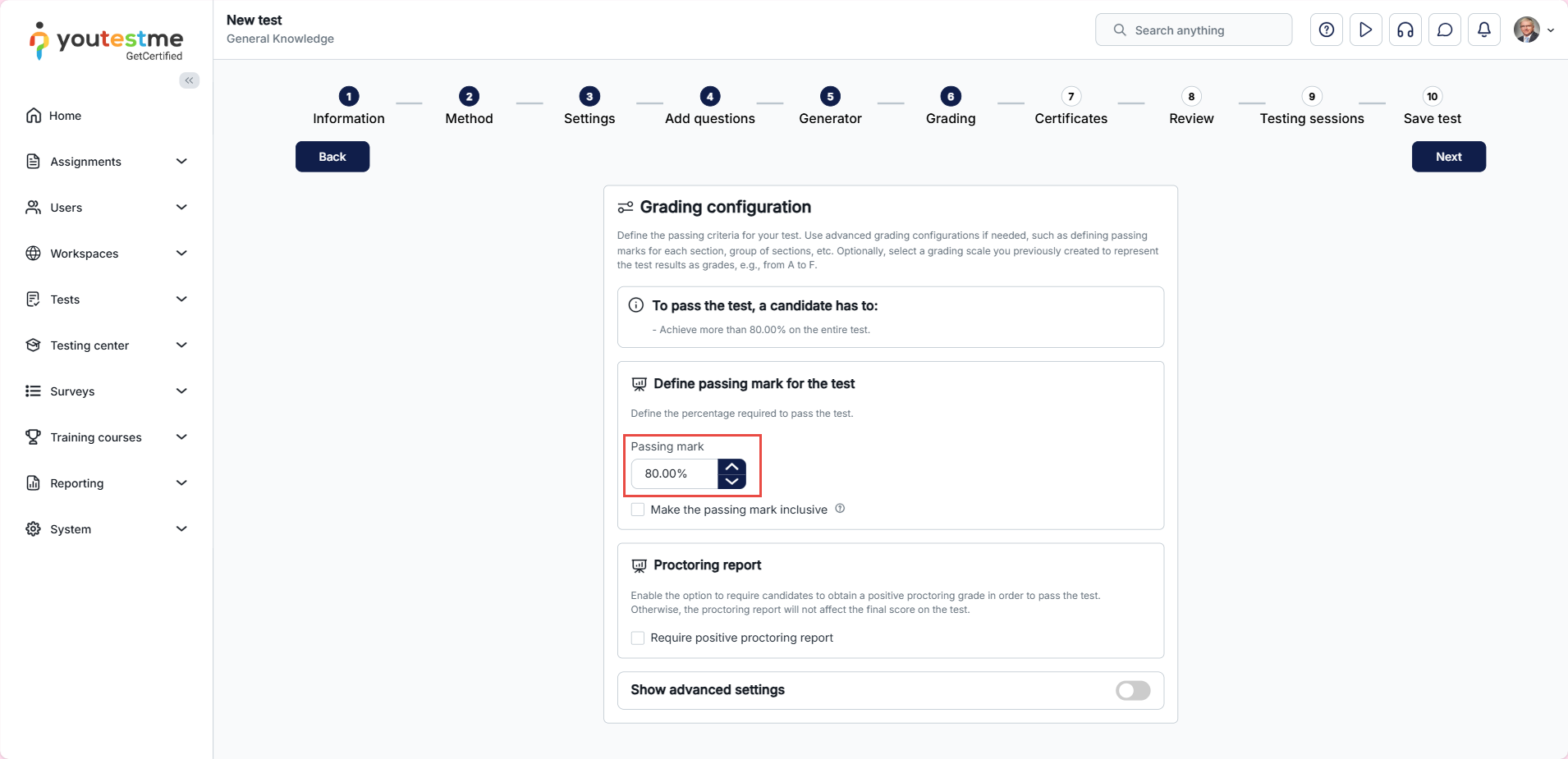Article verified for Release 15.1 on December 30, 2025.
This article explains how to create generated tests using the “By Answer Weight” scoring method and how it affects scoring.
By default, when creating a generated test, points and penalties are assigned based on question difficulty or category. However, enabling the By Answer Weight scoring method allows each question to retain its own predefined points and penalties as configured in the question pool.
Creating a Generated test based on Question Categories
To start the test creation process, follow the instructions linked below:
At the second step of the Test Creation Wizard, choose the Automated test generator selects questions – by category option.
- To incorporate questions using the By Answer Weight scoring method, enable the Allow Different Points in Test Versions option at step four of the test creation wizard. This ensures that each question’s point and penalty values are determined by its own configuration rather than being uniform across all questions.
- Click the New Rule button to add questions from the desired question pool.
In the New Rule dialog:
- Select the question pool that will be used by the generator to generate the test.
- Define the number of questions that should be pulled from the question pool, or select Include all questions from the question pool.
- Use the Add New Condition button to add a new condition to generate the test.
- Click the Confirm button to save the settings.
Creating a Generated test based on Question Difficulty
At the second step of the Test Creation Wizard, choose the Automated test generator selects questions – by difficulty option.
- Move to the fourth step of the test creation wizard and enable the Allow Different Points in Test Versions option.
- Click the Select Question Pool button to add questions from the desired question pool.
Define the number of questions to generate the test, then click the Save button.
Note: During the sixth step of the test creation wizard, the passing score can only be defined as a percentage. This limitation exists because when including the questions with the By Answer Weight scoring method, the score in points cannot be the same across all generated versions.
For more related instructional material, please refer to the following articles and video: