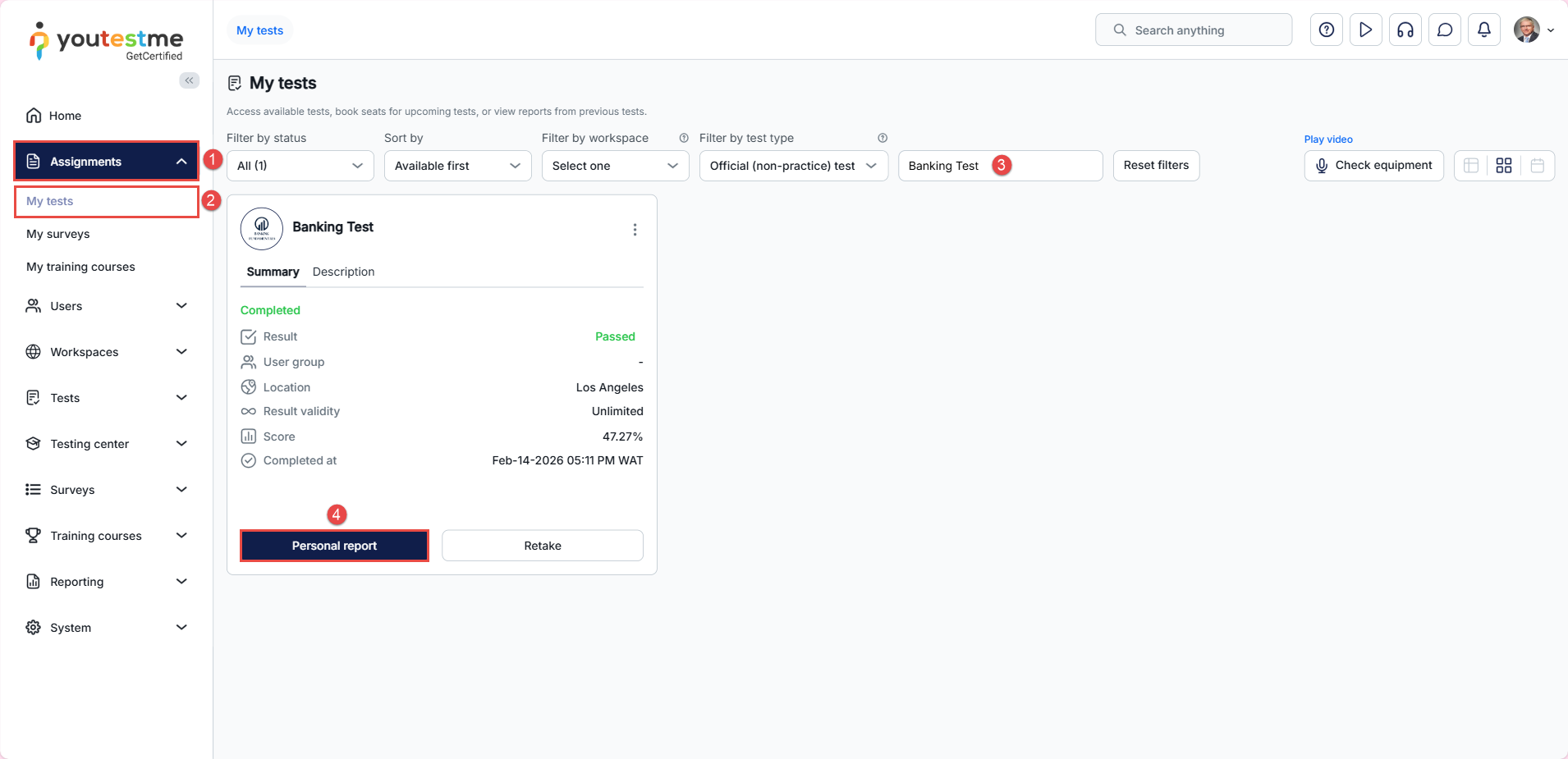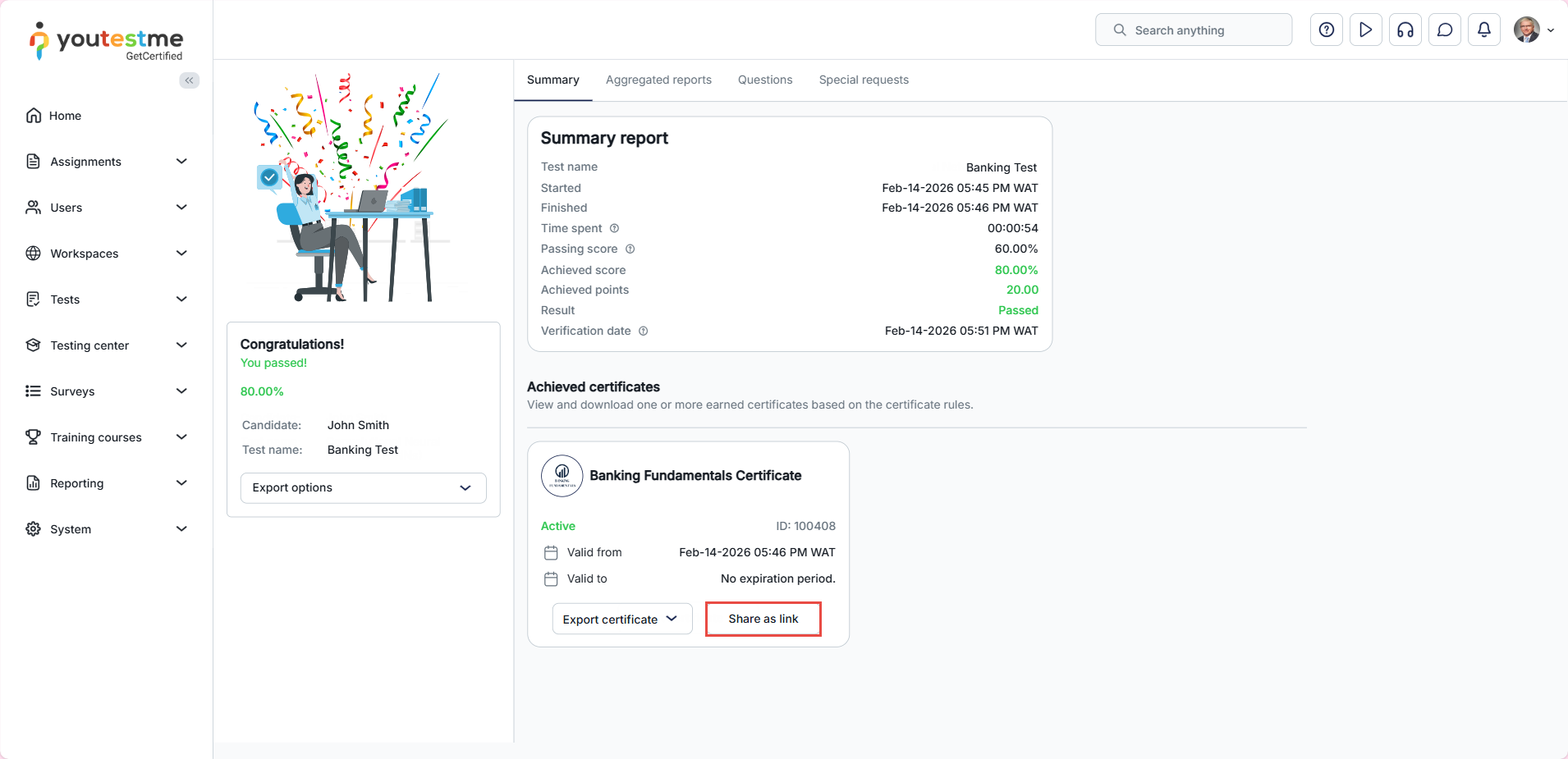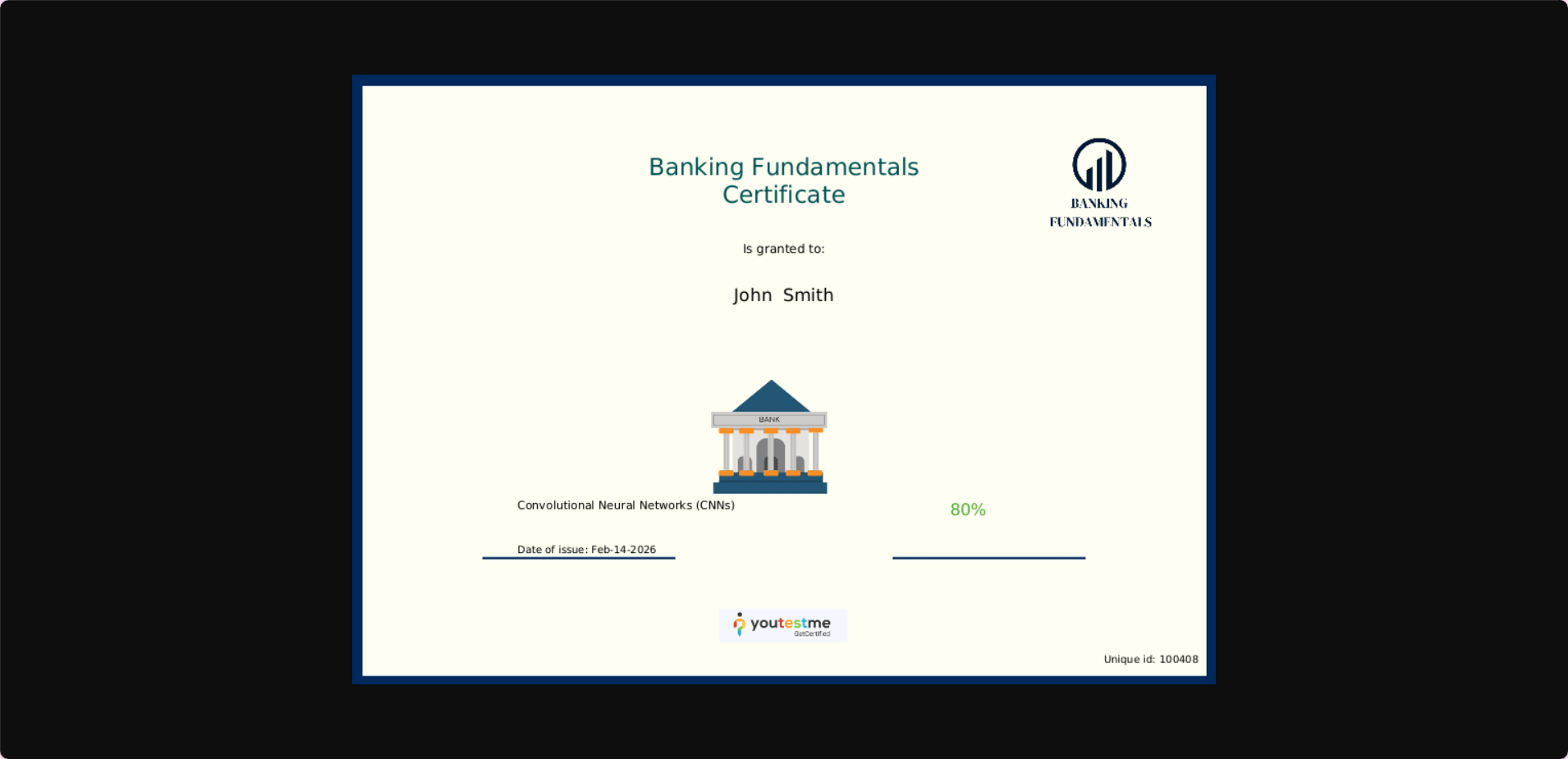This article explains how to share certificate links on Social media.
Accessing personal reports and certificate
After finishing the test attempt, to access the personal report and certificate, do the following:
- Click on the Assignments tab from the left-side menu.
- Select the My tests tab.
- Search for the desired test.
- Click on the Personal report button.
Sharing certificate link
To share the certificate link, scroll down to see the certificate and click on the Share as link button.
The link will open the certificate in another tab.