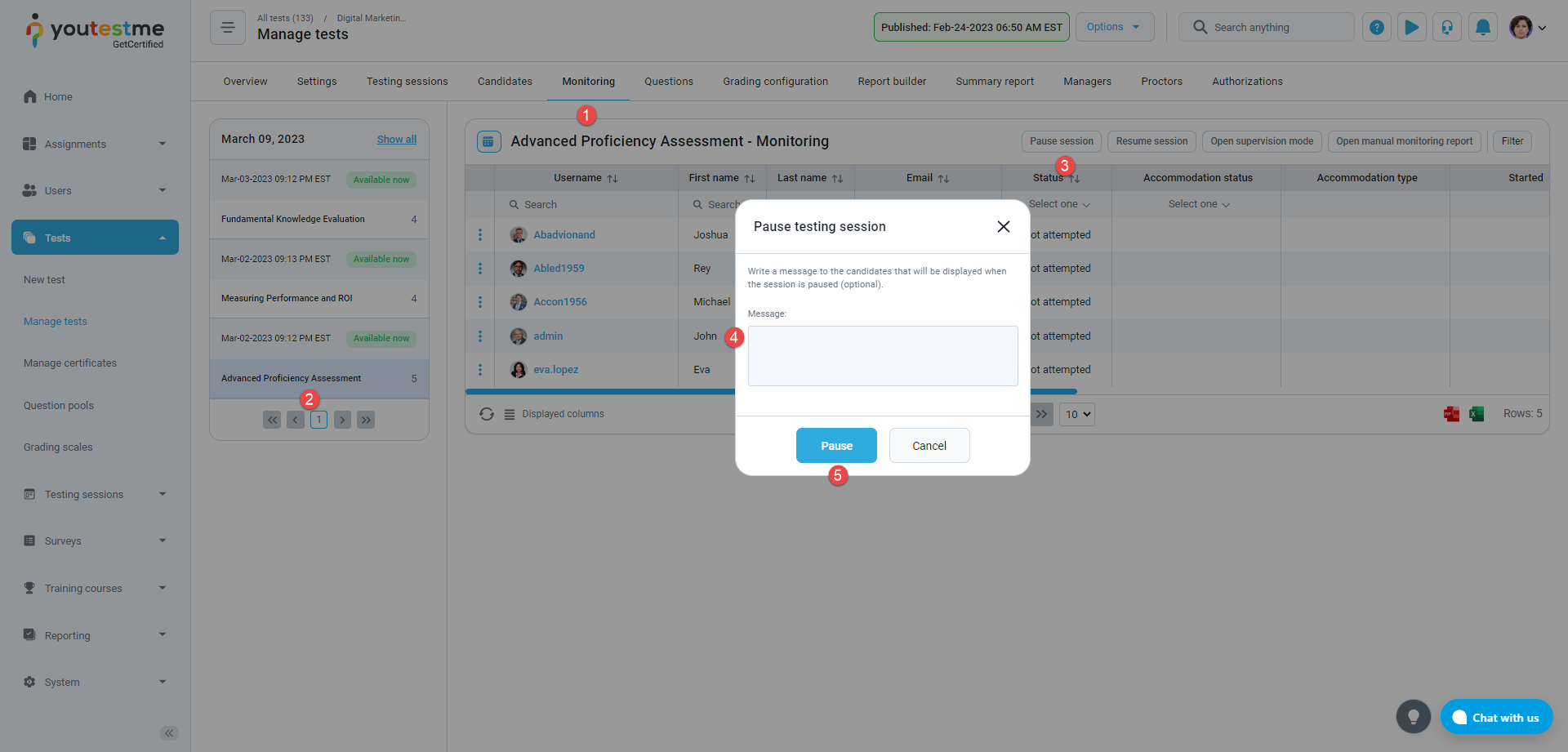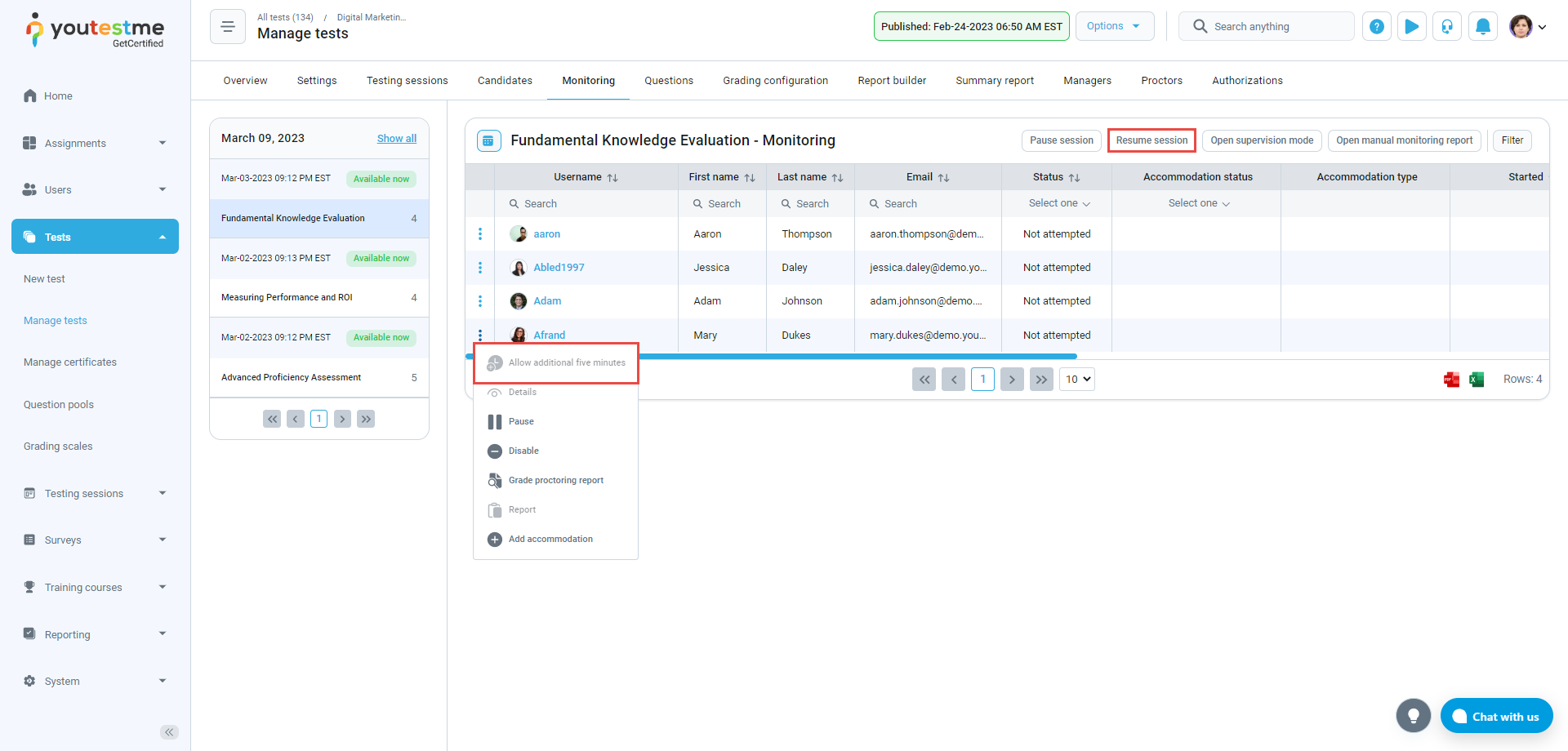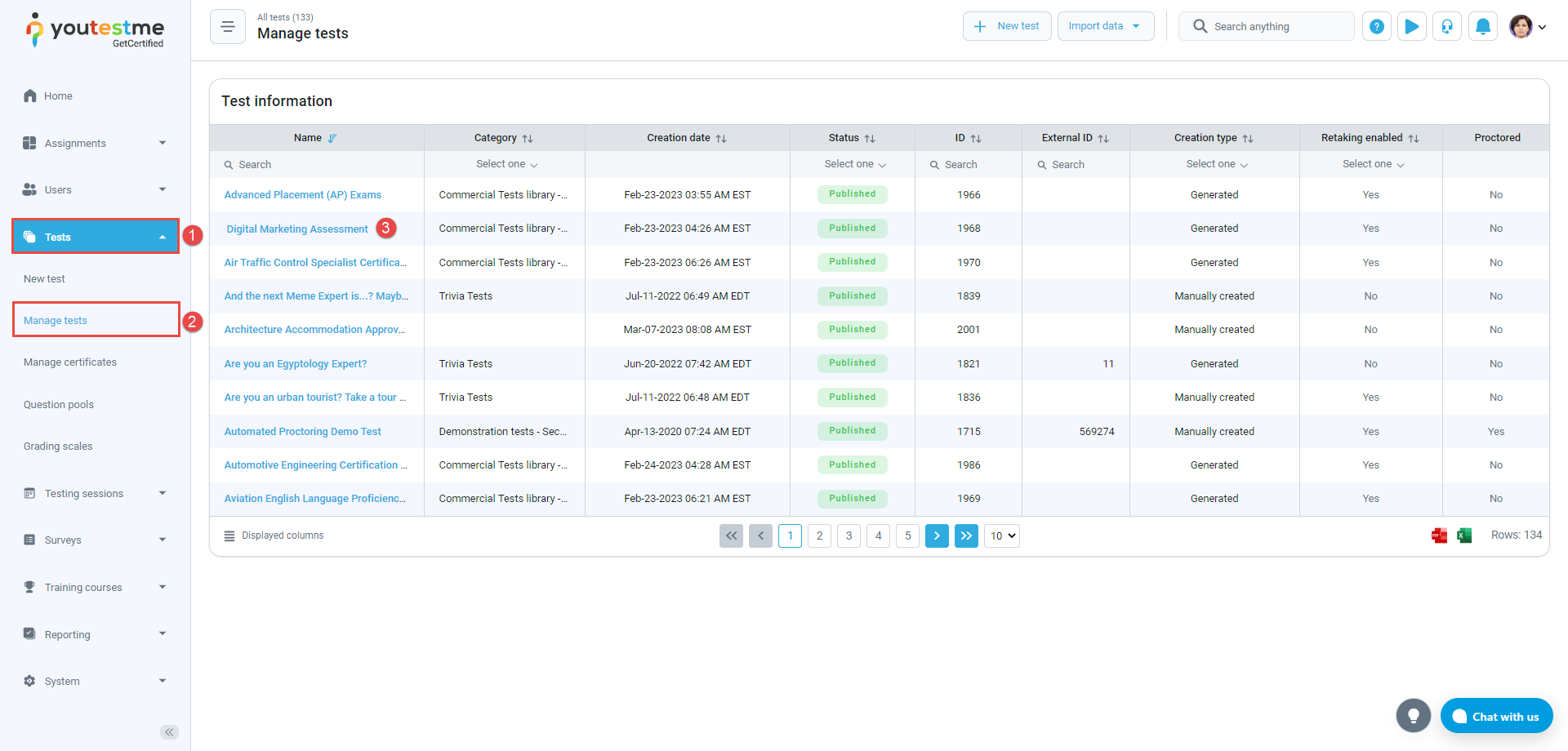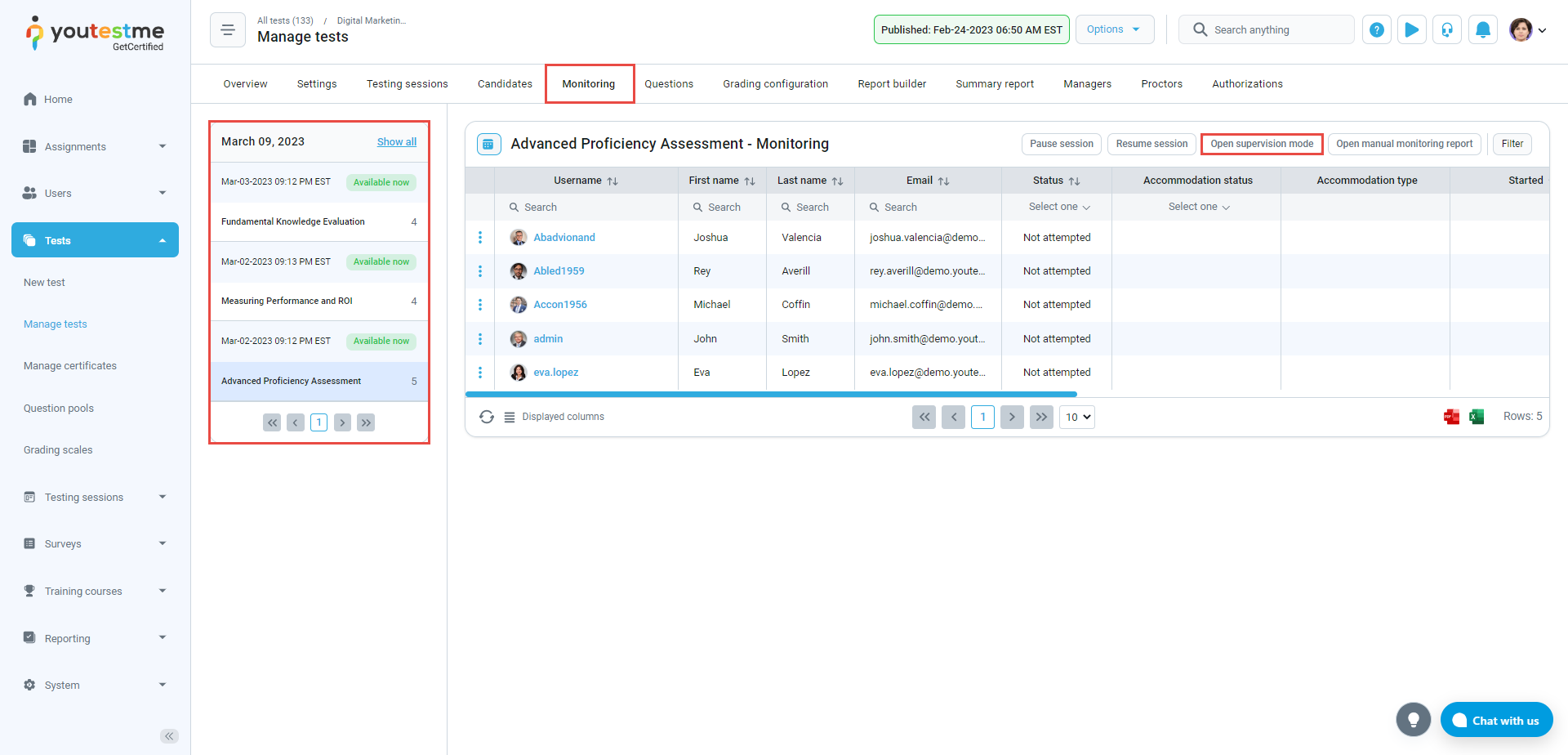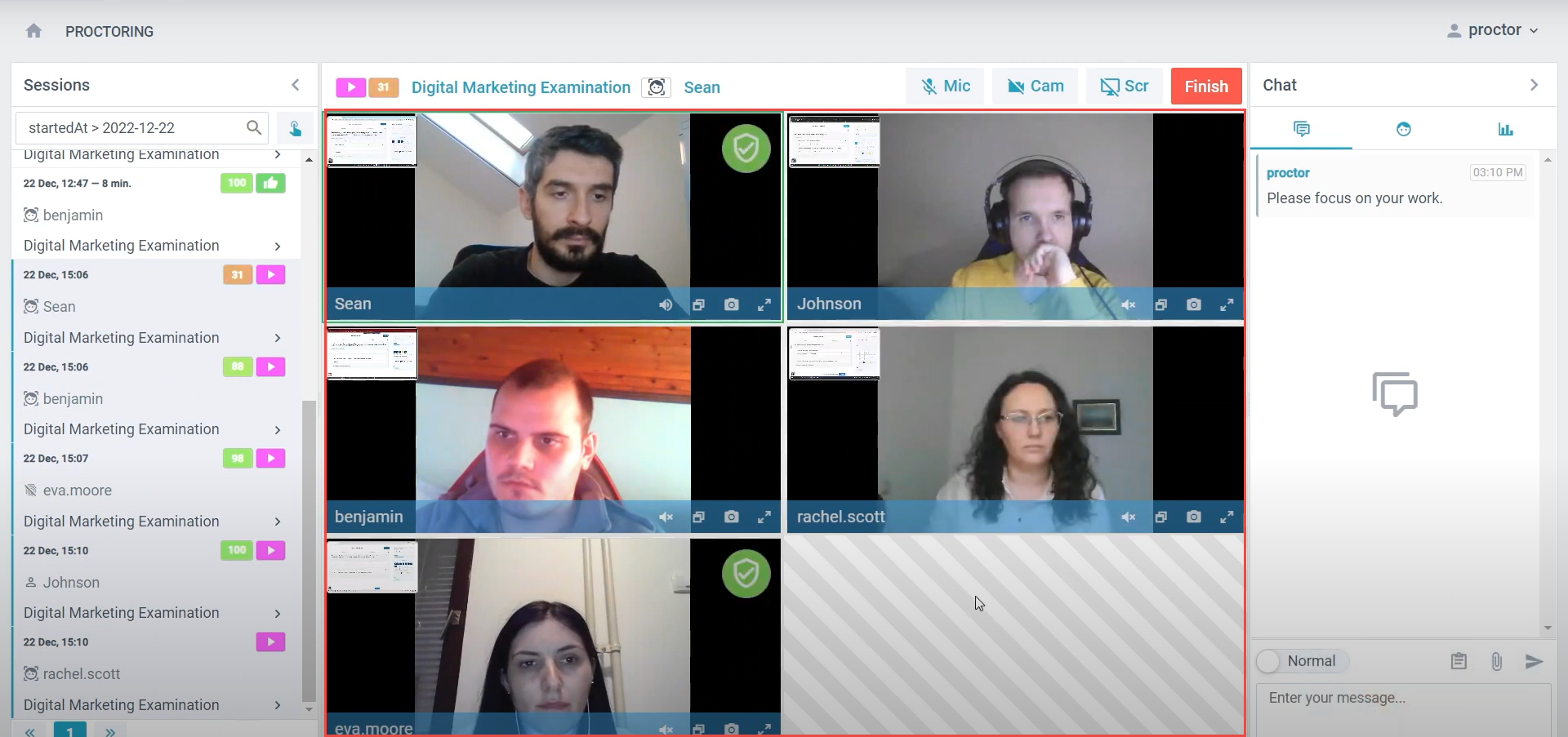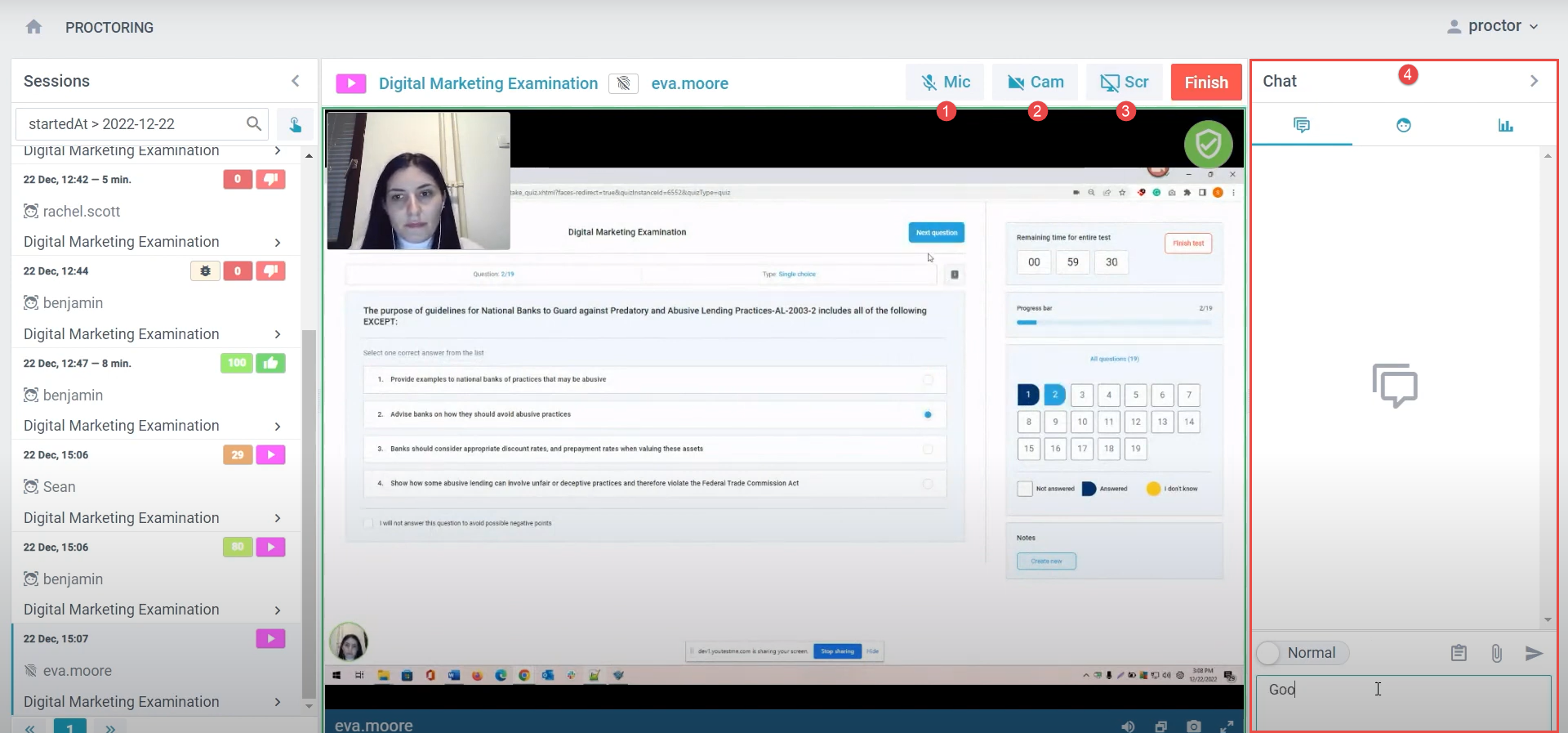Introduction #
This article explains the concept of the Live Monitoring Process and how it involves a human proctor who monitors students in real-time during an exam to ensure they do not cheat. A proctor’s role is to verify the identity of the student, monitor their surroundings, and detect any suspicious behavior during the exam. With the increasing trend of online education and remote exams, Live Monitoring Process has become an important tool for maintaining the integrity of the assessment process.
How to perform the check-in process #
The check-in process is a significant step in Live Monitoring during exams.
Before the session begins, the proctor will pause the session for all candidates. Once candidates access the test, they will be redirected to a screen that informs them that the check-in process is in progress.
To pause the session, the proctor needs to follow next steps:
- Go to the Monitoring tab.
- Select the testing session.
- Select the Pause session button.
- Enter the proctor’s message that will be presented to the students.
- Select the Pause button.
During the check-in process, the proctor verifies the identity of the candidate and ensures that their environment is suitable for taking the exam.
The proctor verifies the identity of each candidate by checking their government-issued ID or other approved forms of identification. They also inspect the candidate’s surroundings to ensure that there are no unauthorized materials or persons present.
Once the proctor has completed the check-in process for all candidates, they need to resume the session by clicking the Resume session button.
The check-in process typically takes only a few minutes, after which they start the exam.
How to monitor #
To start monitoring, follow the next steps:
- Access the test by doing the following:
- Select the Tests tab in the left-side menu.
- Select the Manage tests tab.
- Select the desired test.
- Access the supervision dashboard by doing the following:
- Select the Monitoring tab
- Choose the appropriate testing session from the sidebar
- Click the Open supervision mode button
You will be presented with all candidates who joined the session.
Proctor-candidate interaction #
The proctor has several options for interacting with the candidate
- Selecting the microphone option.
- Selecting the camera option.
- Sharing the screen.
- Using the chatbox on the right side of the screen to send messages or attach media.
System warnings #
In Live Monitoring during exams, the use of technology can be very helping the proctor maintain the integrity of the assessment process. The system can assist the proctor by automatically detecting violations and providing real-time alerts.
The system is designed to detect violations that occur during the exam, such as opening a new tab, not looking directly at the screen, or being out of the camera’s view. When the system detects a violation, it automatically sends an alert to the proctor, who can then investigate the situation and take appropriate action.
The real-time alerts provided by the system enable the proctor to intervene quickly and prevent any potential cheating from occurring. For example, if the system detects that a candidate has opened a new tab, the proctor can immediately investigate the situation and ask the candidate to close the tab. If the system detects that the candidate is not looking directly at the screen, the proctor can remind the candidate of the exam rules and ask them to maintain proper eye contact with the screen.
Example: If the candidate uses a third-party window, the proctor will be alerted with a small icon in the top right corner of the screen.
Overall, the system’s ability to detect violations and provide real-time alerts is a valuable tool for the proctor, as it enables them to intervene quickly and prevent cheating from occurring. By using technology to assist in Live Monitoring during exams, we can ensure that the assessment process is fair, transparent, and reliable.
Conclusion #
Live Monitoring Process is the most secure method for monitoring exams, as it allows for real-time monitoring of candidates by human proctors and technology. With features such as check-in process, proctor-candidate interaction, and system warnings, Live Monitoring Process provides a comprehensive solution for preventing cheating during exams.
This approach offers the highest level of security and ensures that the assessment process is fair, transparent, and reliable. By utilizing Live Monitoring Process, educational institutions can administer exams confidently and ensure that the qualifications awarded are legitimate and well-deserved.