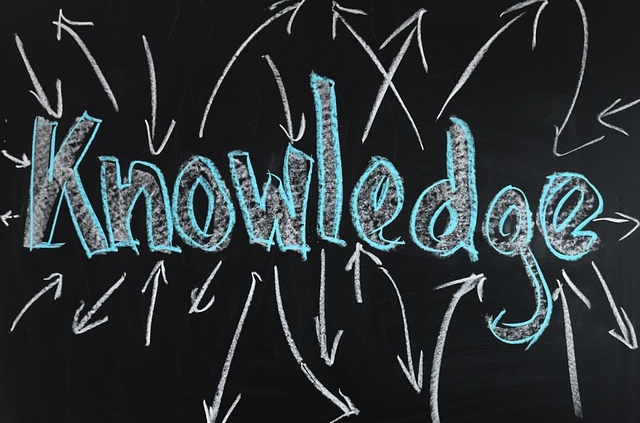Top 5 Features in Knowledge Testing Software
Knowledge testing software is a tool that can significantly help educators create high-quality tests that are super effective at gauging just how well their students have managed to master the subject. For several reasons, constantly being able to come up with good tests is one of the most complex parts of being an educator. First, you must ensure that your tests aren’t repetitive; sooner or later, your students will learn to take advantage of that. But let’s assume that all your students have perfect morals and refuse to partake in any cheating, and you still have to make a test that is clear enough to comprehend yet challenging enough to show how much the student has learned accurately.
Therefore, an educator should be ready to accept any assistance in constructing tests; not only will this make their lives easier, but it will also make sure that the students get to take high-quality tests that will significantly help education. That being said, there are a few features that every knowledge-testing application should possess. If it doesn’t, it can create additional issues that the educator has to resolve, and today we want to talk about what we think are the five most essential features in this respect.
User Friendliness
Software-based assistance is only reasonable as long as it makes us perform tasks faster and more efficiently than before. If it takes a long time for the educator to pick up on how to use the software, or the software is not that user-friendly, then most people won’t even bother with it. The same goes for the students; if the software isn’t “simple” enough for the average student to comprehend and master during the time they have to perform the test, then that can impact their overall grade and throw them off.
In other words, the art of performing the test itself shouldn’t impact how well the student does on the test – it should not be something that gets in their way. For these two reasons, the developer must think about user-friendliness at every point, as it is the primary means of connecting with the user. It’s the first thing that they will notice, and more often than not, it will decide whether they will keep using it.
Reporting and Statistics
Another essential feature that every knowledge testing application should possess is a way to collect and arrange test results, accept user feedback, and report the data to the educator and the developer. Let’s talk about test result statistics first. Using an all-inclusive software training method with a good algorithm for arranging and processing statistical data gives the actor valuable insight into how well their students are doing and in which area they may be llaBlackledged skill.
Handling statistskillsdata manually can be a real pain. Although software capable of processing such data has existed for more than two decades, you still have to manually enter some of the information. A good automated testing application does this for you entirely and provides you with the results and the facts you need to know, organized in a way that is easy to read and understand.
Knowledge Testing Security
When it comes to any app that potentially transmits personal information online, great care has to be taken for that personal information not to fall into the wrong hands. And considering how rapidly information and software technology is advancing nowadays, this task is sometimes tough to implement.
For identification purposes, it’s often unavoidable for one to input their personal information when registering with your knowledge testing software of choice. The personal information that software then has to protect is primarily that of the students, the educator, and anyone who uses the software. This means that the software itself needs to create a highly encrypted connection for transmitting all this sensitive information, especially if it requires the user to input their credit card credentials.
Multimedia Support
For years tests have primarily been based on text and simple images, but that’s more due to convenience than anything else. With the help of a computer, tests can now be expanded and upgraded to be much more interactive and intuitive than before. For such a modern test to function correctly, the knowledge evaluation software has to have adequate multimedia support.
Complex images, video, and audio can now easily be included in a simple test. By incorporating flash, you can create an interactive environment for the student that can help them understand the subject on a greater level.
User Management
Finally, one of the features that a knowledge evaluation application has to have is good user management. Put, user management is the process of handling a large number of user accounts – that can easily be present when using an online app of any kind meant for large numbers of people – and that includes knowledge testing software. Especially if the software is part of a more extensive all-encompassing suite like an LMS, you need to make sure that you have decent control over the user accounts and what sort of privileges get offered to them.
But user management also means that the users themselves can manipulate their accounts to a certain extent (being able to recover a password if they’ve forgotten it is a good example) so that they can set the software up according to their needs.